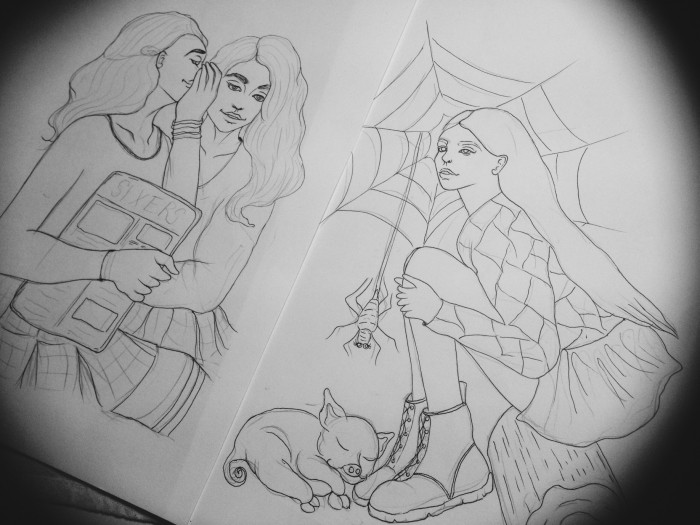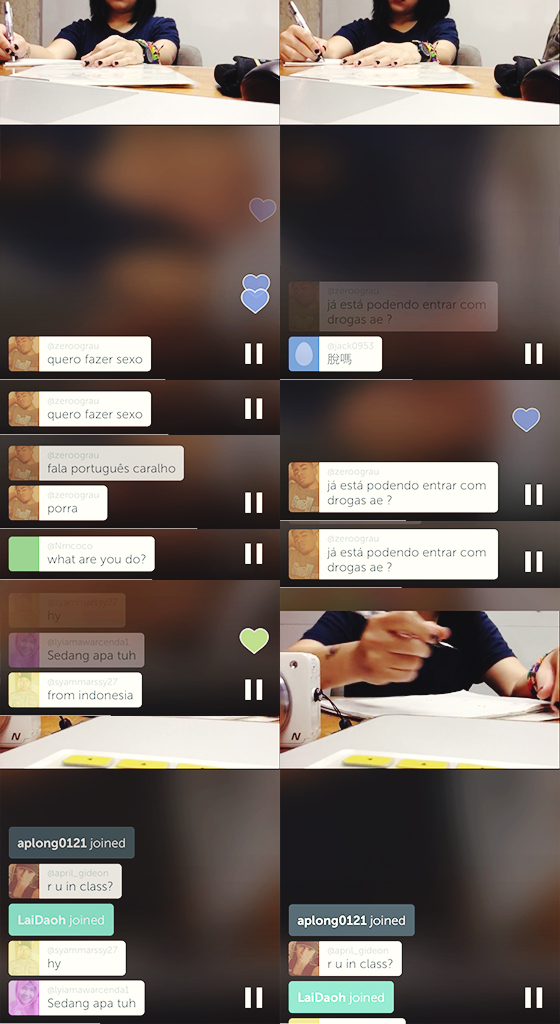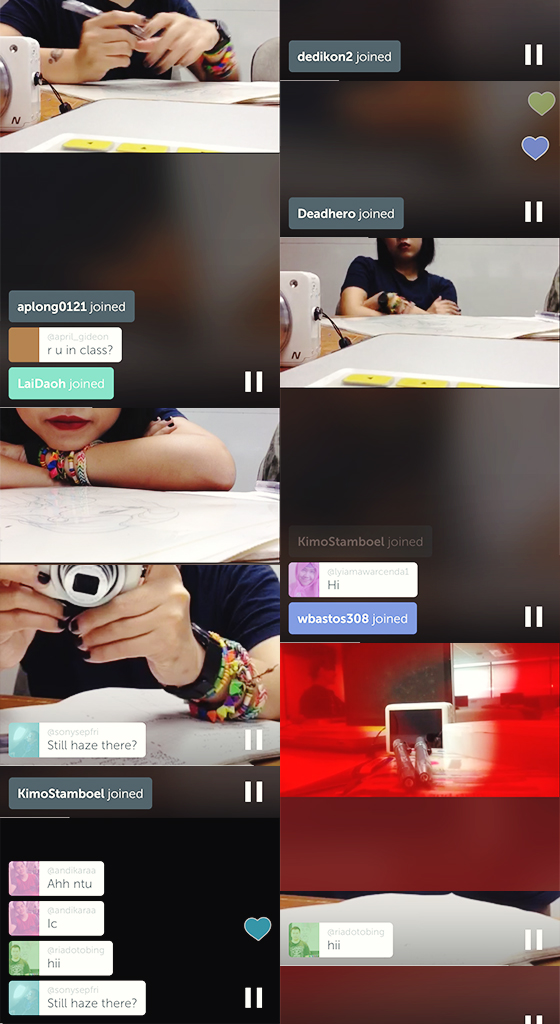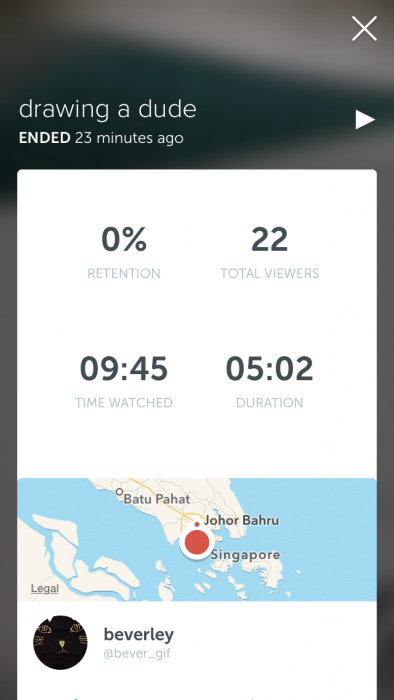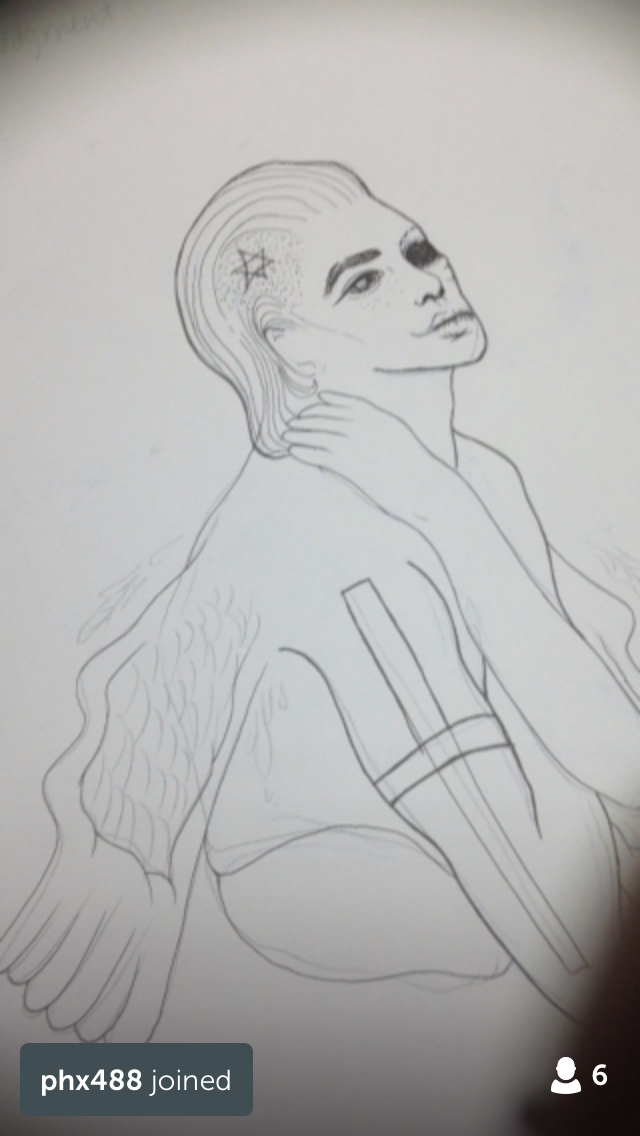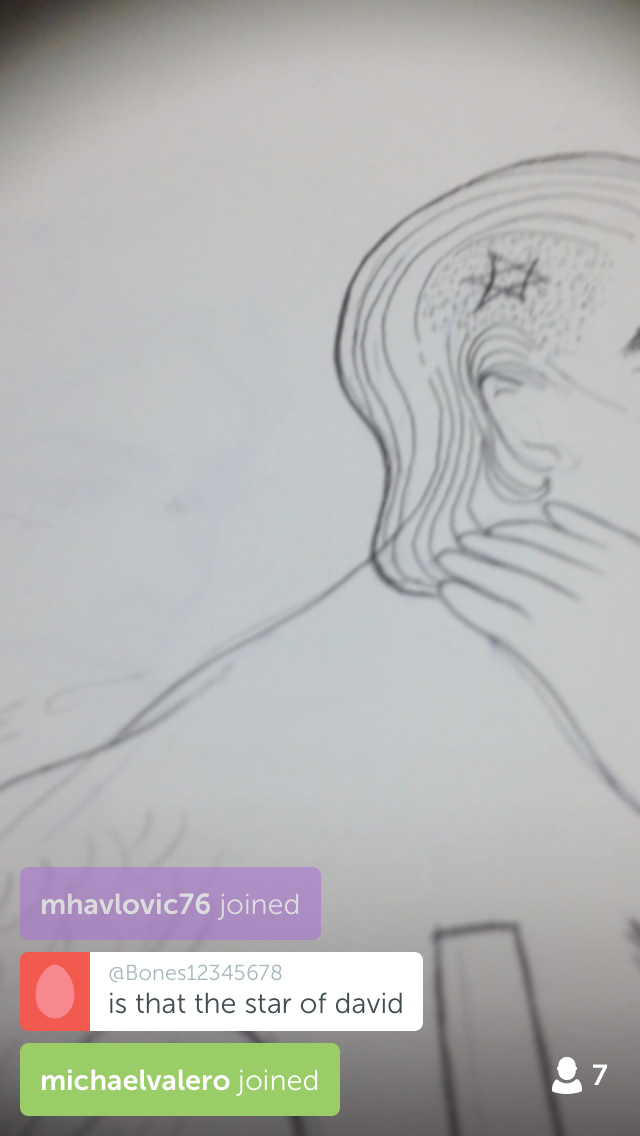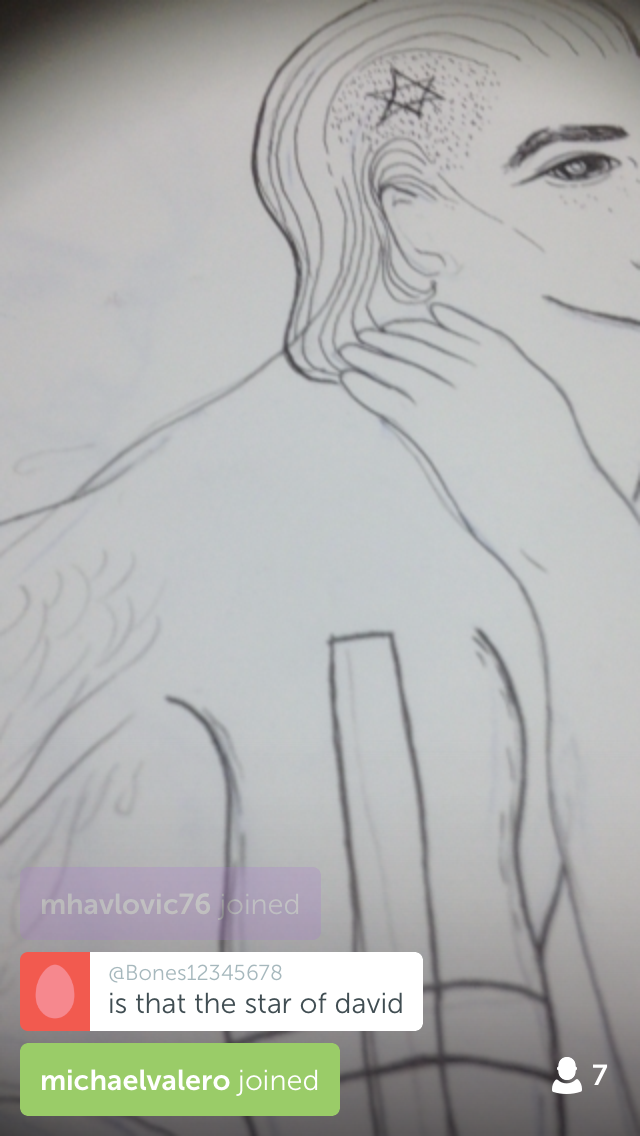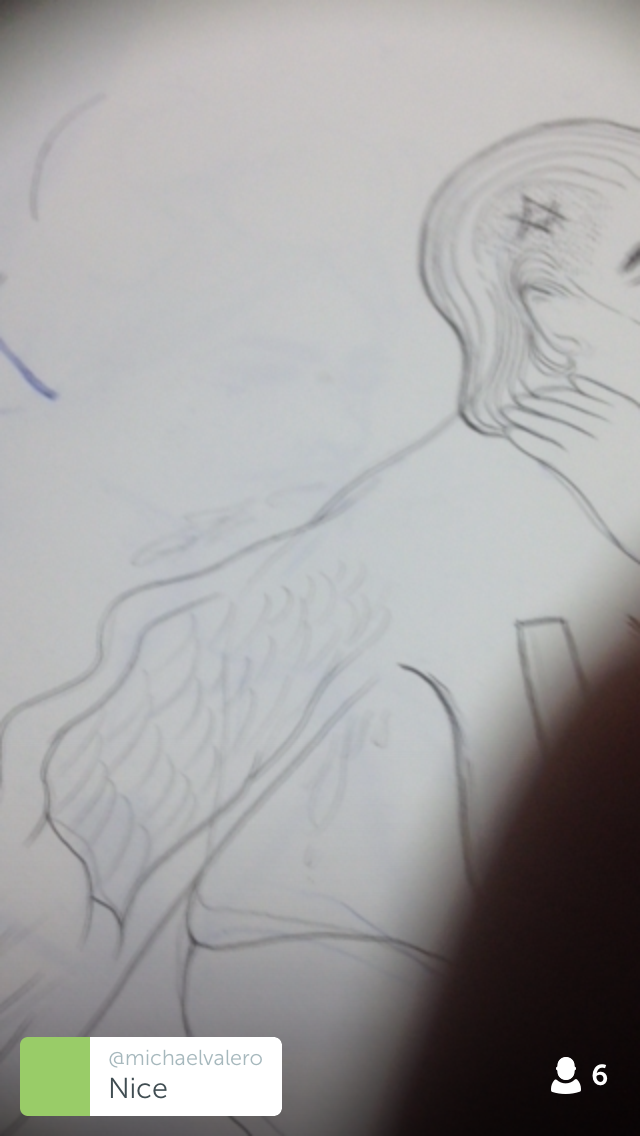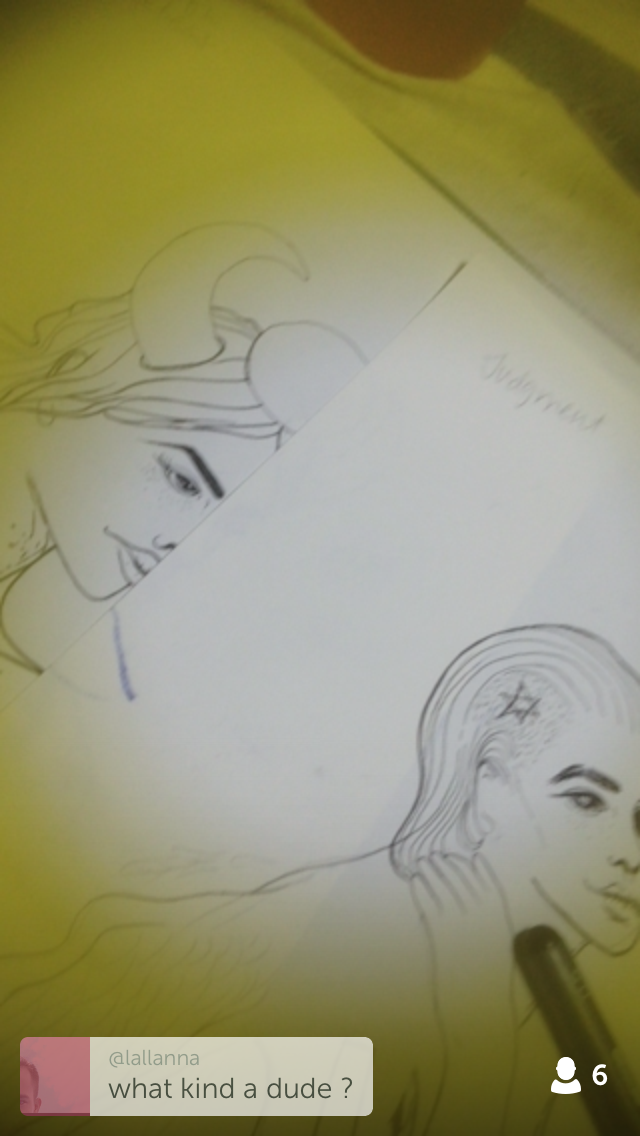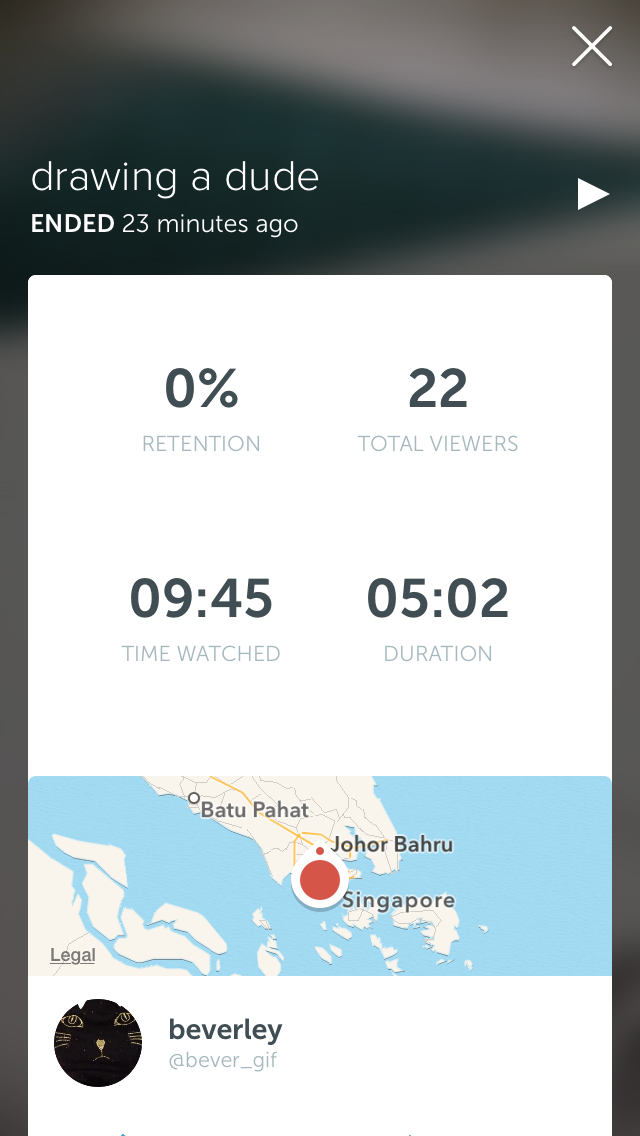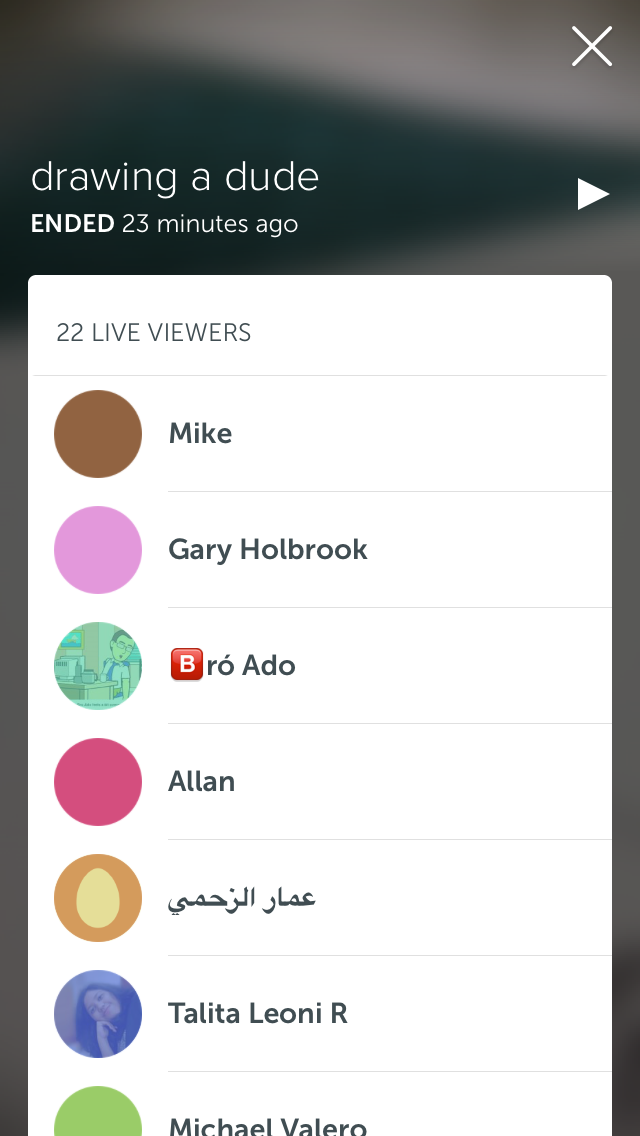The title of my project is beverley.tv.
Through this project, I’ll like to rethink the concept of webcam in our everyday lives. All of us now have access to an inbuilt webcam on our laptops, but few of us use the webcam to broadcast or record the nitty gritty details of our lives. Instead, we use our mobile phones to capture these details. We turn to social media to share every part of our lives, through text updates and pictures, and more often than not, we gain validation through comments and likes. We willingly give ourselves up to surveillance and allow the portraits of ourselves to be painted by other people when they view our carefully curated profile. Most of us use social media enough to notice the patterns and behaviours we take on when we go online: we share a lot, but we also conceal a lot, all to build and curate an online persona or what we hope others perceive us as.
For my project, I would like to open up my process of making art public to the audience in an unrepressed and informal manner, while making use of social media platforms and its functions to aid my project.
My broadcast will combine two kinds of filming and recording to document my artistic process: using the mobile application Periscope and Quicktime player’s screen recording function. The two filming methods is a contrast against each other, inspired by the concept of private vs public. Periscope works by using your mobile camera to film live footage of your surrounding and sharing it with an international audience, whoever happens to be online and tuning into your channel. It also includes a live commentary function, where you can see viewers responding to your broadcast and giving “hearts” in appreciation. Quicktime’s screen recording is an in-built function that records your actions on the screen. The screen recording records all the actions that take place on the screen. I use it as a form of broadcast as it offers a private and genuine way of documenting the art process, as it records all the subtle actions I do on-screen as part of the work: whether it’s a pause during typing, backspacing, deleting — these are all little details that offer a glimpse of the thought process, and how everything comes together to form a final piece of work.
As an artist, I find that documenting the process is just as important as making the work. I am a firm believer in the saying that it’s the journey that’s important, and not the destination. Documenting my process at each step of the way is akin to making sketches in a notebook: it allows me to go back and see what I have done, what works and what didn’t.
The concept of private vs public is rarely explored in the realm of art, particular the relationship between the artist and the viewer. Little interest in shown towards getting to know the artist and the process, and often the attention is on the work itself. Through my work, I also want to highlight that making mistakes is part of the process. A lot of times, most creatives tend to keep this part of the art-making process hidden and not shown to the public. There are also other habits that creatives keep hidden because they feel embarrassed about it. Through my work, I offer an uninhibited view into the process of making a piece of work.
The project is also influenced by the reading ‘Webcams: The subversion of Surveillance’ by Steve Dixon. The article explores the use of webcam as an electronic eye to our personal lives, and potential exploitation of privacy and intimacy. The reading also uses an example of a group of artists who use the webcam to document their processes, turning their studio into a Web installation. The webcam is also described as a camera which produces “low-resolution, grainy” footage and it’s static effect also lends it a stern, surveillance quality.
Jennicam (1997)
Jennifer Ringley’s work Jennicam is an inspiration for my project. She lives her life out in front of the camera, and it records her activities from the mundane to the intimate. My takeaway from the work is that her documentation of her life is definitely realistic. Her setup of her cameras also provide insights to her life through various perspectives, by setting up cameras in every room and from all angles.