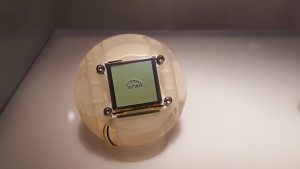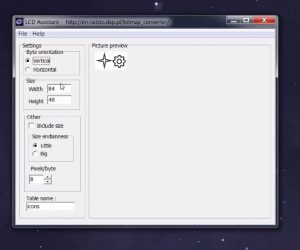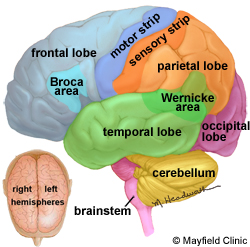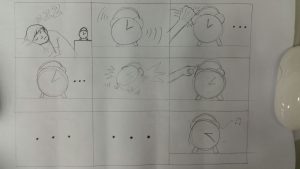We started off assembling the pixycam module, which wasn’t that difficult since it came with a set of instructions. However, we’ve had to calibrate the servos and adjust the pixymon software so that it was able to track perfectly. Once that was done, Anam trained it to look at objects of specific colors. We set Signature one to a red colored object, and signature 2 for objects in purple. We then hooked it up to an Arduino Uno and checked the serial monitor to register the tracking.
On my end, I was inspired by the Tamagotchi device that was displayed in the Human+ exhibition in the arts science museum, so I decided to emulate the look of it. However, I felt that the use of buttons was not really
bought a nokia 5110 lcd screen and downloaded the nokia 5110 adafruit library and animations before tweaking it. I looked through the animations and noted that the animations were actually done in programming and weren’t a series of bitmap frames. So I took the pacman animation and changed the direction of movement. After tweaking the values, I made a set of custom animations with the help of an online sprite animation software called Piskel
I then saved it as a series of images and extracted the bitmap information with the help of another software called LCD assistant. However, we ran into some issues with the if statement as we were unable to successfully get integer values from the pixymon signature/block string values. We eventually settled with running both animation loops going before making the cover with the help of some cardboard. We initially wanted to make the casings out of lego pieces, as they are easier to prototype. However, we changed to cardboard as the pieces were heavy and could constrict servomotor movement.