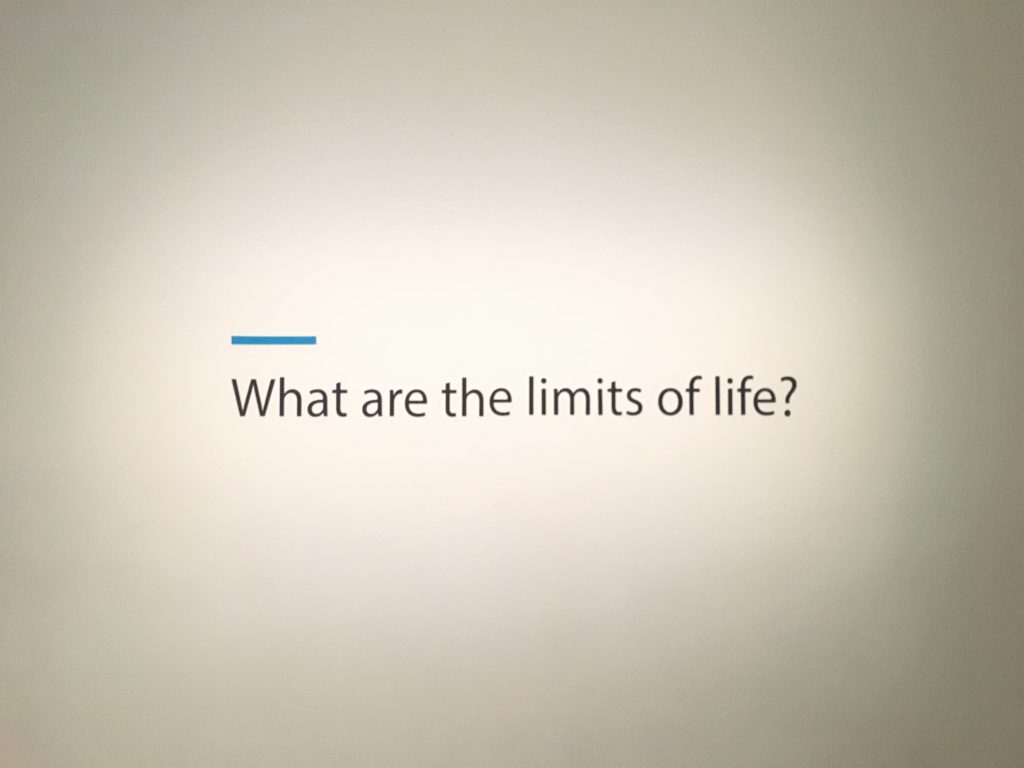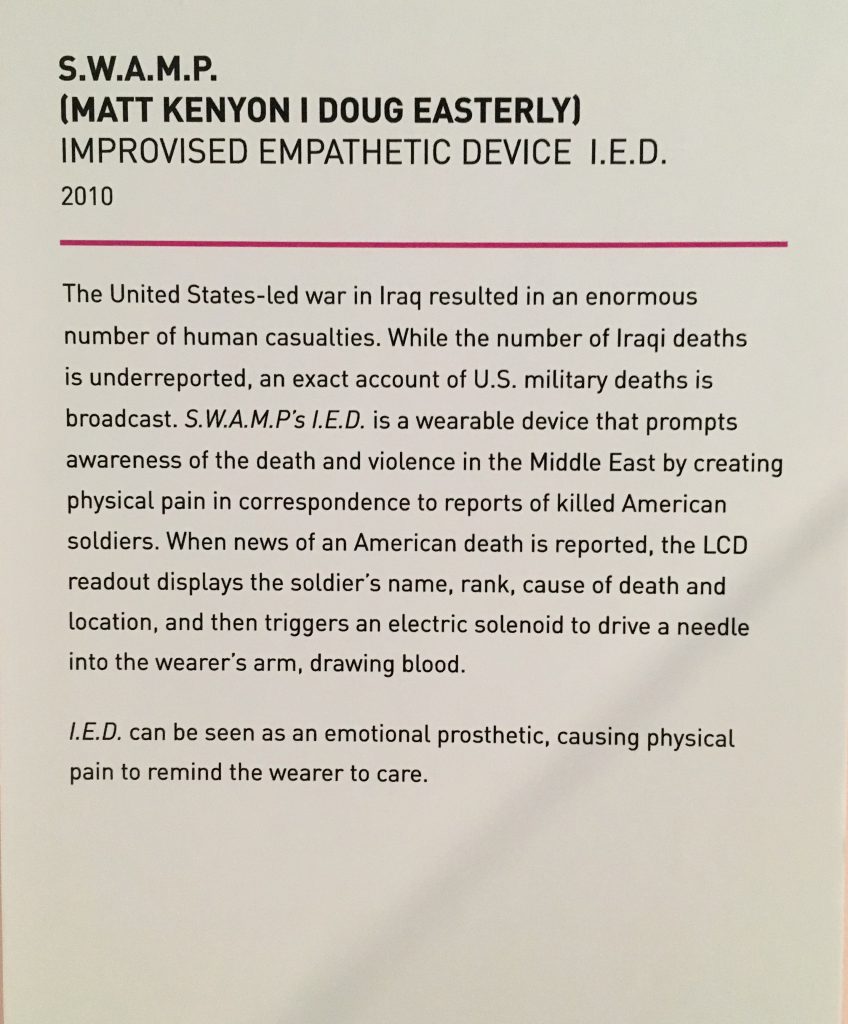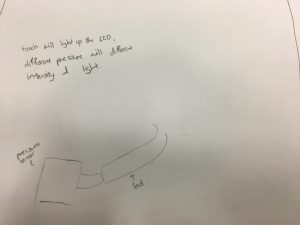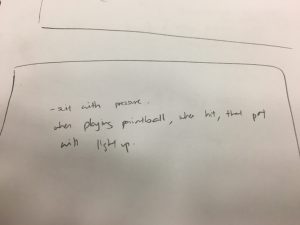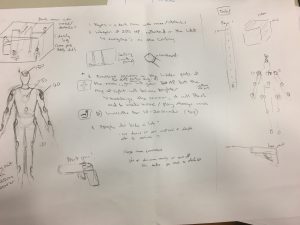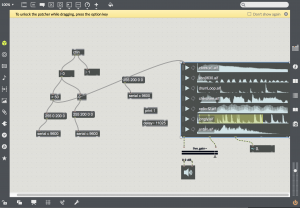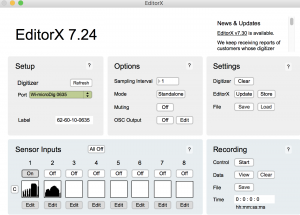This was one museum experience that was more memorable than any other trips I’ve been to – simply because I was perturbed.
I was perturbed after taking in everything and realizing the capabilities and advancement of technology and the impact on human race. It was directly impacting us. It could be you or me possibly turning into an android or cyborg in the future.
It was also the fact that these works are real and some of them really questioned my thoughts on moral dilemmas. It wasn’t difficult to spot someone in the exhibit giving the ‘what the heck’ look after looking at some of the works itself or the artist statements. Basically, the question was ‘Are these technologies contributing for the better or for the worse of mankind? Or was there an underlying purpose behind it?’
These works explore cultural shift and question belief systems upheld by religion as to the capabilities science and technology.
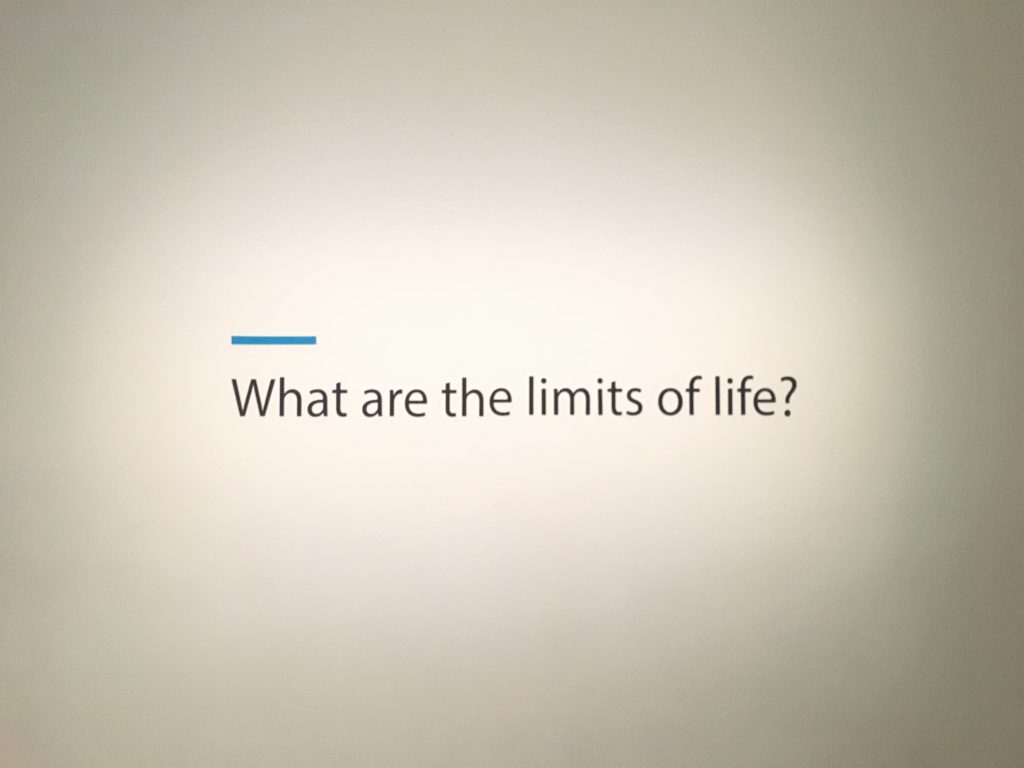
Several works definitely caught a hold on my attention (and soul) especially those that dealt with manipulation of life/lifespan – namely Afterlife by Auger Loizea , Transfigurations by Agatha Haines.

Afterlife by Auger Loizea, a project where technology acts to provide conclusive proof of life after death, life being contained in the battery.

Transfigurations by Agatha Haines, features sculptures of five babies each with a surgically implemented body modification.
These works evoked pure disturbance upon viewing them. I just felt dissonance knowing a person intentionally modifying the physical state of the human flesh what more a baby, ‘to solve potential problems’. What more, unlike plastic surgery, these modifications do not look very aesthetically pleasing. It’s simply morbid.

These babies look very Star Trek and indeed, an episode of Star Trek is called ‘Transfigurations’, the name of the piece itself.
In more relevance to interactive devices, a piece that triggered me had to be S.W.A.M.P, an improvised empathetic device I.E.D created by Matt Kenyon I Doug Easterly. This is a wearable device, on the other end of the glitz and glamour wearable spectrum.
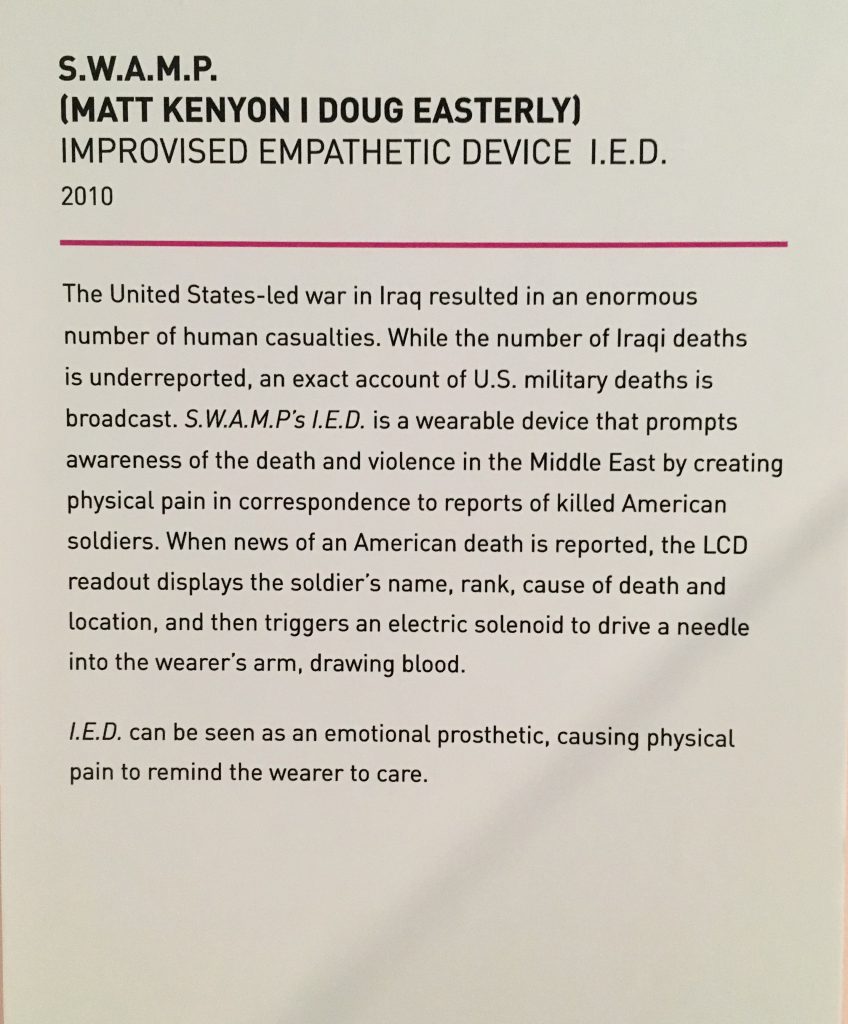 Artist statement of SWAMP I.E.D exhibited at ArtScience Museum Human+ exhibition
Artist statement of SWAMP I.E.D exhibited at ArtScience Museum Human+ exhibition
It is worn on the wearer’s arm, where an electric solenoid drives a needle into the wearer’s arm to draw blood whenever a U.S militant death is reported. The armband, like other inverse biotelemetry objects, acts as a transducer, interpreting and exchanging data between the realms of computers, meta-human activity, and individuals.
Just. what. the. heck.

SWAMP I.E.D, wearable device that displays the soldiers’ name, rank, cause of death and location and then triggers an electric solenoid to drive a needle into the wearer’s arm, drawing blood and immediate attention to the reality that a soldier has just died in the Iraq war.
I suppose the artist’s intention is to give real presence of pain and violence in the middle east to individuals out of this zone. The wearer’s emotional aspect also comes to play as the LED screen shows the name, rank and other personal details of the soldier that died in real time, as the needle drives into the wearer’s flesh, drawing blood.
One question is the problem of its data (software) and the triggering of needles (hardware) and their correspondence. As the famous phrase goes, ‘technology fails’. What happens if the data isn’t showing perfectly accurate information? Or what if the device malfunctions and triggers more times of what it needs to? Definitely precautions and checks can be taken but we can never be too sure of devices, gadgets or any piece of technology sometimes.
Also, dealing with blood, many precautionary matters in biotelemetry and its design has to be taken into account. Is there a limit to these needles surging into your arm a day? How long does the wearer have to pledge himself to the device to? How many countries/places will actually authorize blood drawing as a portable device?
Alternative uses
On its own, the concept of taking data statistic and sending an output of an action has great potential. However, I look at it as a possible healthcare tool by removing the inflection of pain and needles. Data is taken based on an individual’s health and it triggers a tight squeeze according to the severity of the stats – it could be used as a reminder for a medication intake or check.
But all in all, I am interested to know the development of this project and if the day comes where the usage of this device is in close proximity. As a whole, it was indeed an eye-opening experience filled with thought-invoking pieces that made me see our world differently now with the state of our technology advancements.