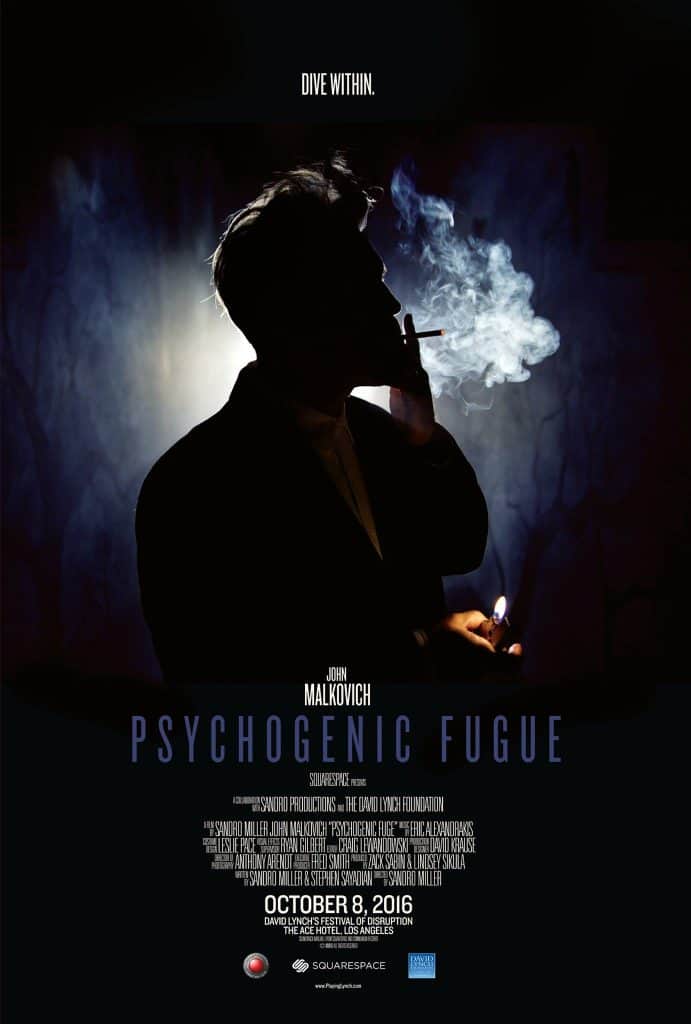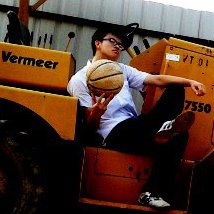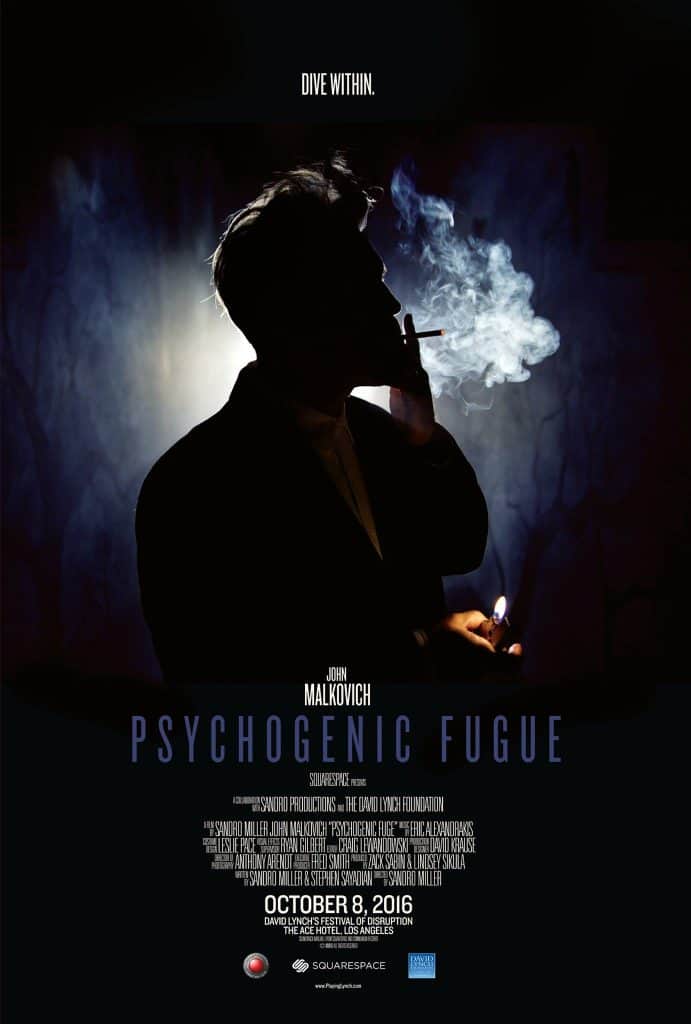http://www.playinglynch.com
Hey all, this is really a shout-out to those who are fans of David Lynch and have seen most of his filmography! Twin Peaks, the TV series that sparked so much interest and controversy is back for the third season, this coming May.
Along with many teasers for season 3, the Lynch Foundation also released this “Playing Lynch” interactive website where we can see the full length director’s cut for Psychogenic Fugue. Hosted by Squarespace the website creator, and directed by Sandro Miller.
Featuring American actor, director, and producer, John Malkovich, who has appeared in 70 over films. And in this interactive film website we get to see him play 7 of the most iconic or intriguing Lynch characters (John Merrick, Henry Spencer, Lady in the Radiator, Mystery Man, Frank Booth, Dale Cooper and the Log Lady). Featuring also, the music of David Lynch, as performed by artists like The Flaming Lips and Angelo Badalamenti. The interactive film certainly pays homage to the Lynchian film! It was a great immersive experience going through the roughly 20mins of content.
If you are reading this and Lynchian films are your thing then don’t miss out! Click here now! You can see the trailer I linked up below also.
But if you have not watched any Lynch film, or you don’t even know who is Lynch to the point that the silhouette in the poster below does not bear recognition, then PLEASE WATCH HIS FILMS!!! You are missing out a great deal of great compelling story-telling in an often non-linear, well-crafted sequencing of pace, concept and emotion.
Meanwhile, I am still counting down to Twin Peaks Season 3! After 25 years.. whoo!!