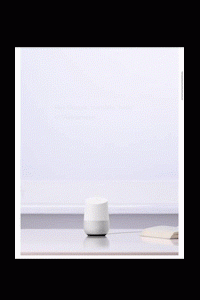What is IoT?
Internet of Things (IoT) is “a system of interrelated computing devices, mechanical and digital machines, objects, animals or people that are provided with unique identifiers (UIDs) and the ability to transfer data over a network without requiring human-to-human or human-to-computer interaction.”
Communication between machines (Machine-to-Machine AKA M2M) uses a network without human interaction by collecting information, then storing and managing it through a cloud network. An IoT device takes the concept of M2M, but connects people, systems, and other applications to collect and share data in one big web.
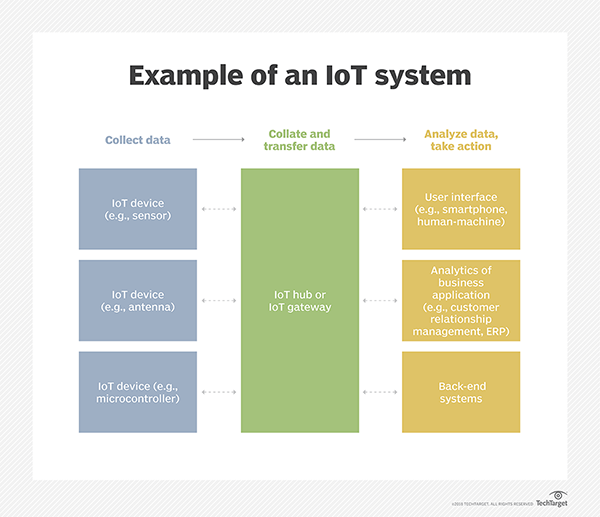
Below is a TED-ed video about IoT.
Some examples of IoT devices are:
- smart door locks (remote control using phone, access to usage or status information for user monitoring, proximity unlocking based on user information and settings)
- home systems (control and monitor lights, air-conditioner, water, doors, etc; personalised automation based on user information and settings)
- Wearable devices (tracks and sends user data and alert under certain circumstances)
More here!:
18 Most Popular IoT Devices in 2019 (Only Noteworthy IoT Products)
Human-technology integration
I think IoT devices are very personalised usually and home-use is one of the most common usage. They are designed to be almost constantly interacted with, integrated into places or objects that we always use or are always exposed to. Our reliance on these devices can be more beneficial than harmful as it helps us fill in functions in our lives that improve our wellbeing and productivity. I think these devices would eventually become common to human life as technology slowly gets integrated into our bodies.
How can we design an IoT device that does more than just personalising our lives? This is one question I ask myself as I continue to think of an idea for my project… :’)
Google Home
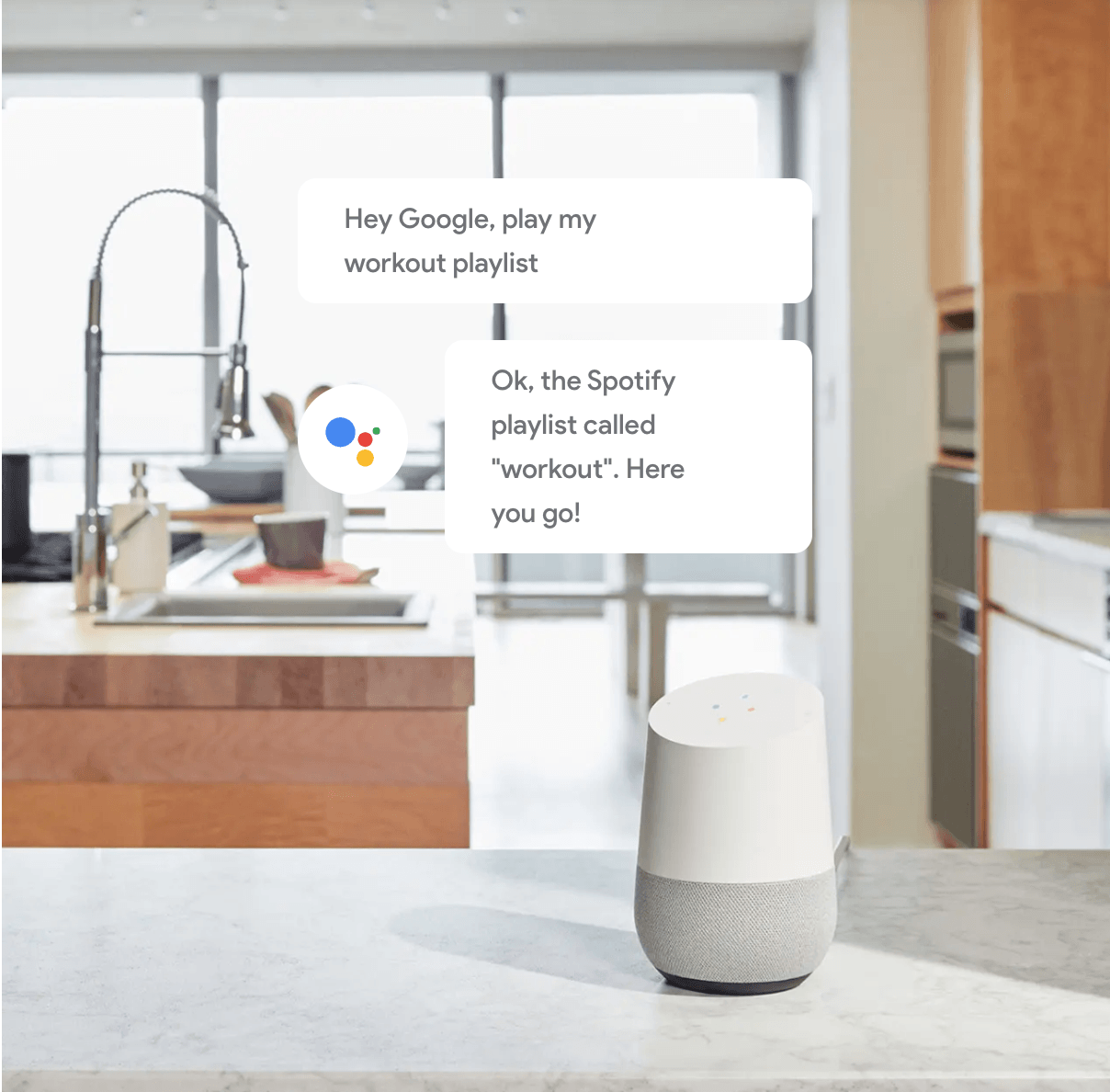
In my device of the week, I’ll be looking at Google Home. Google Home is a smart speaker that has Google Assistance installed in it. It is able to connect itself with home appliances like water sprinklers, garage doors, lights, as well as smart TVs and mobile devices. The Google Home also feels like a helpful assistance in the house as the in-built Google Assistance has a good mic and speaker system that allows itself to hear commands and give replies around the house. The assistance is able to answer questions relating to one’s personal life like “what is my schedule for today”. It is also able to answer general questions like “who is the president of USA?” and it does this through connecting itself to Google search engine. Other than these functions, the assistance can also help users do a myriad of tasks, like “play PewDiePie on Youtube on my TV” or “set alarm at 3:30PM”, or simply play music. The system also have games that can be played by a group of friends, and it’s actually quite entertaining!

Some screenshots from the website for us to see its functions in a concise way:
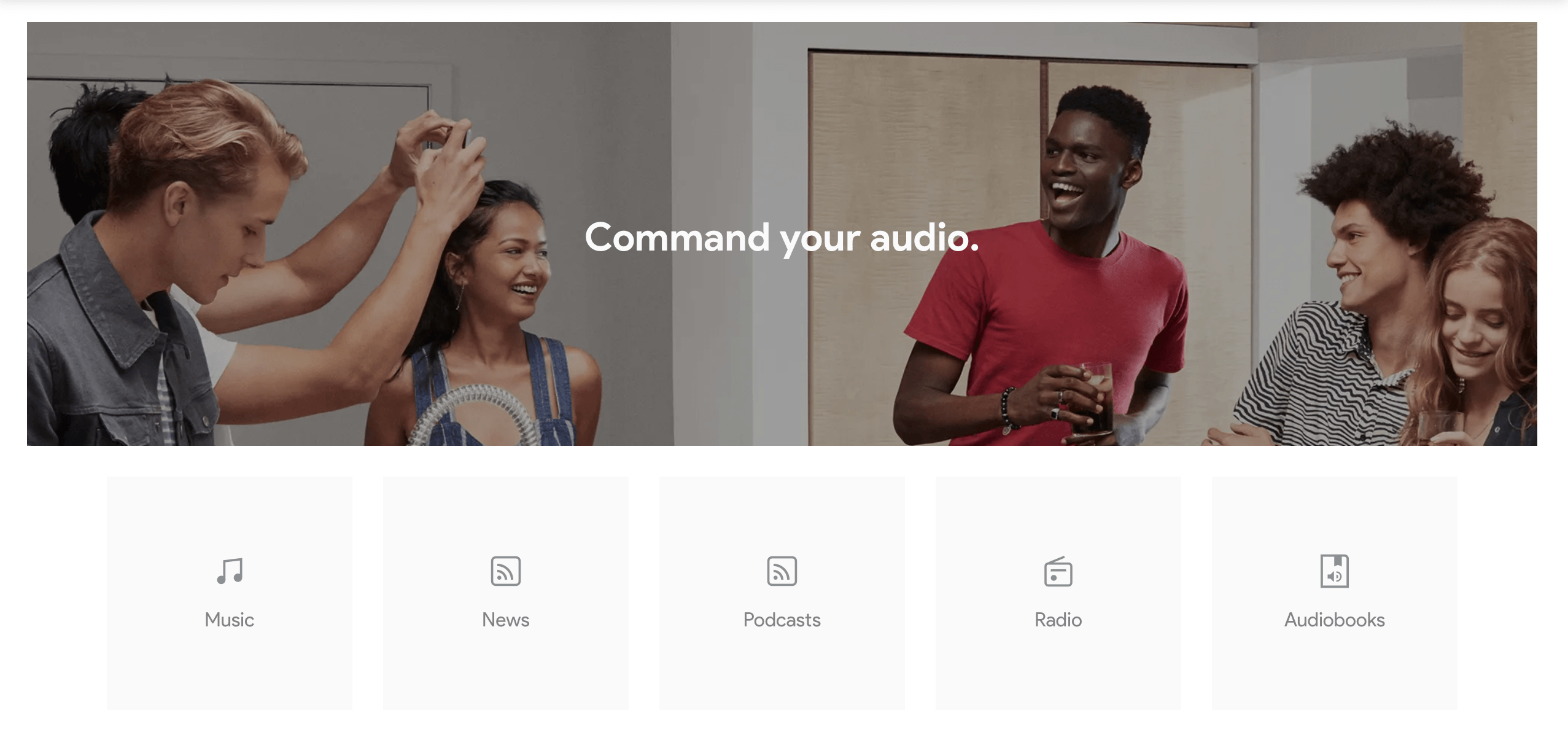
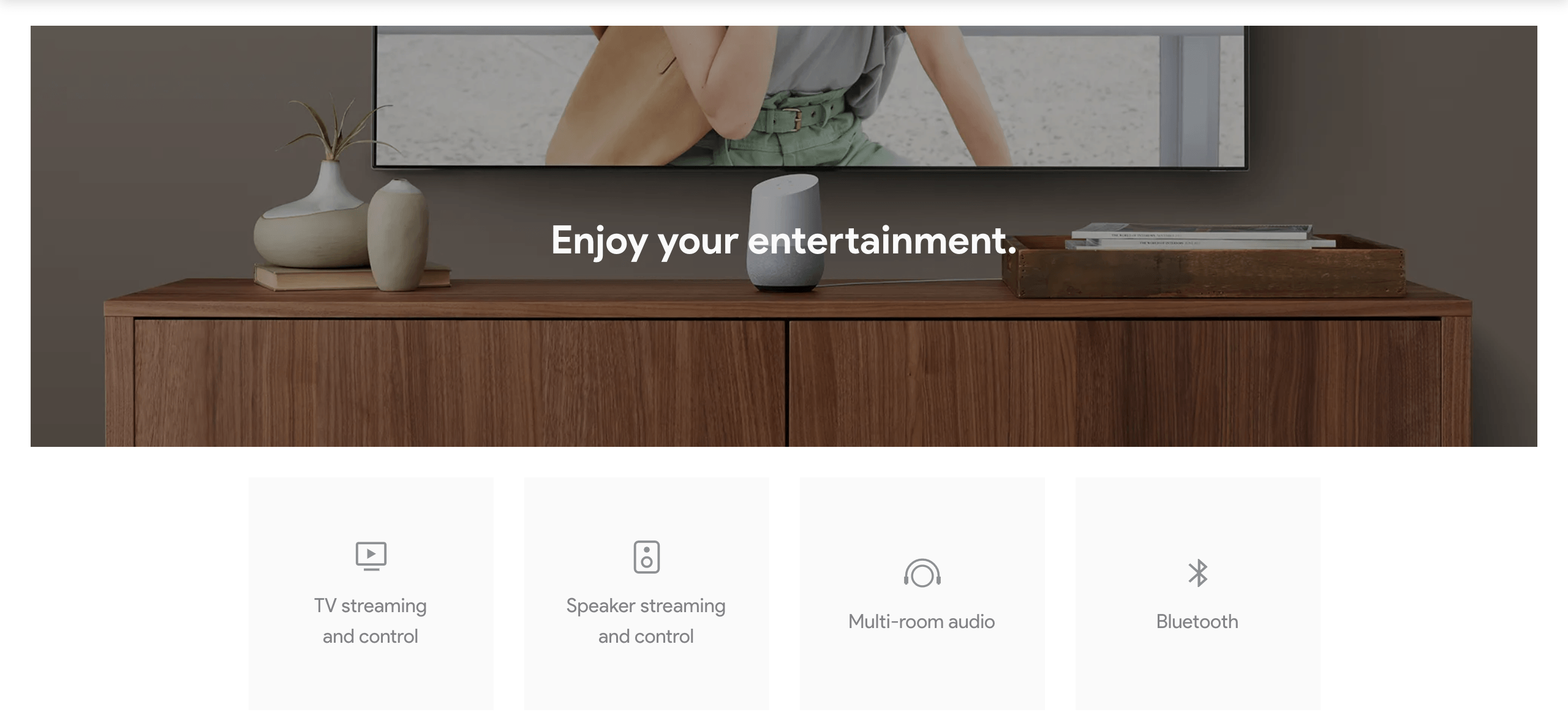
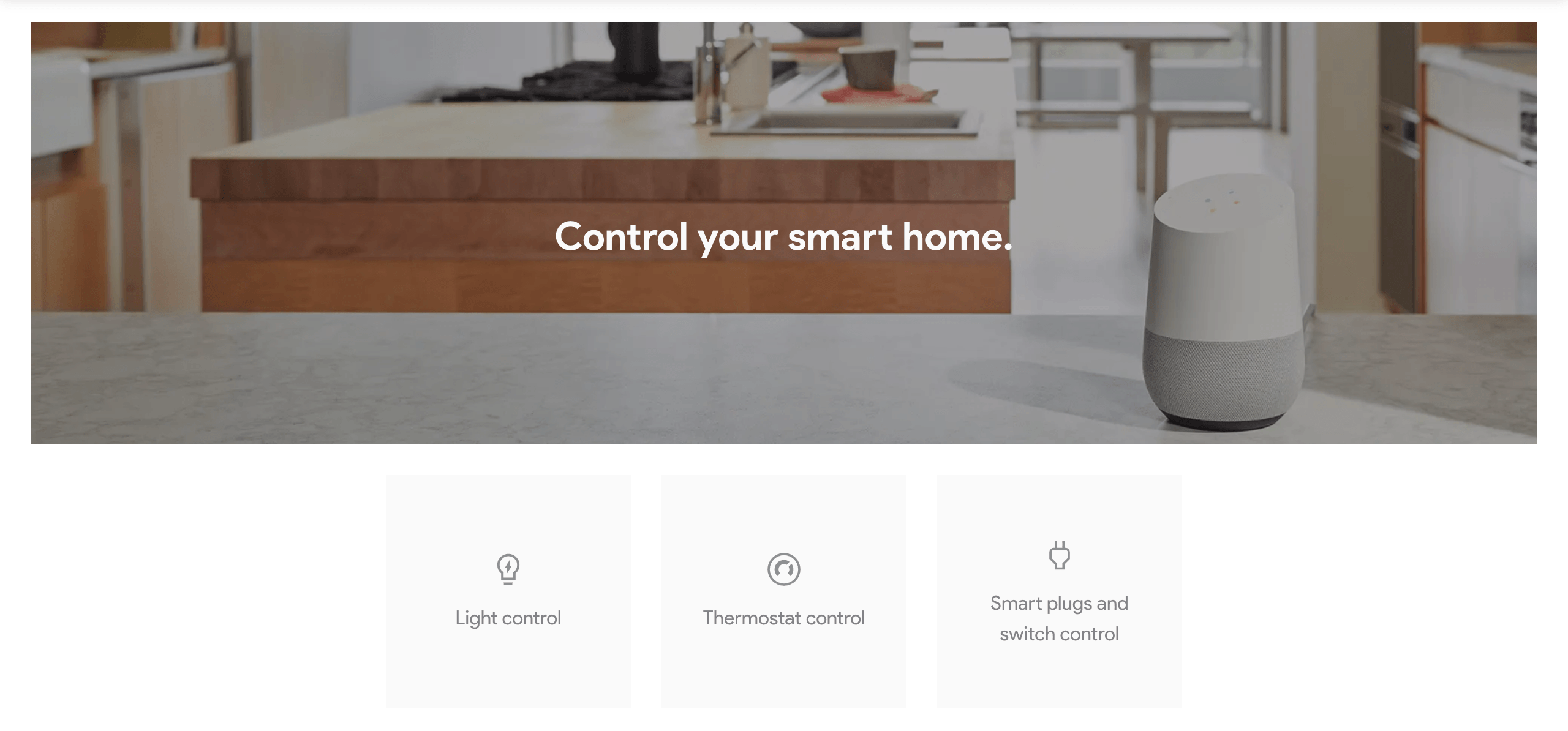
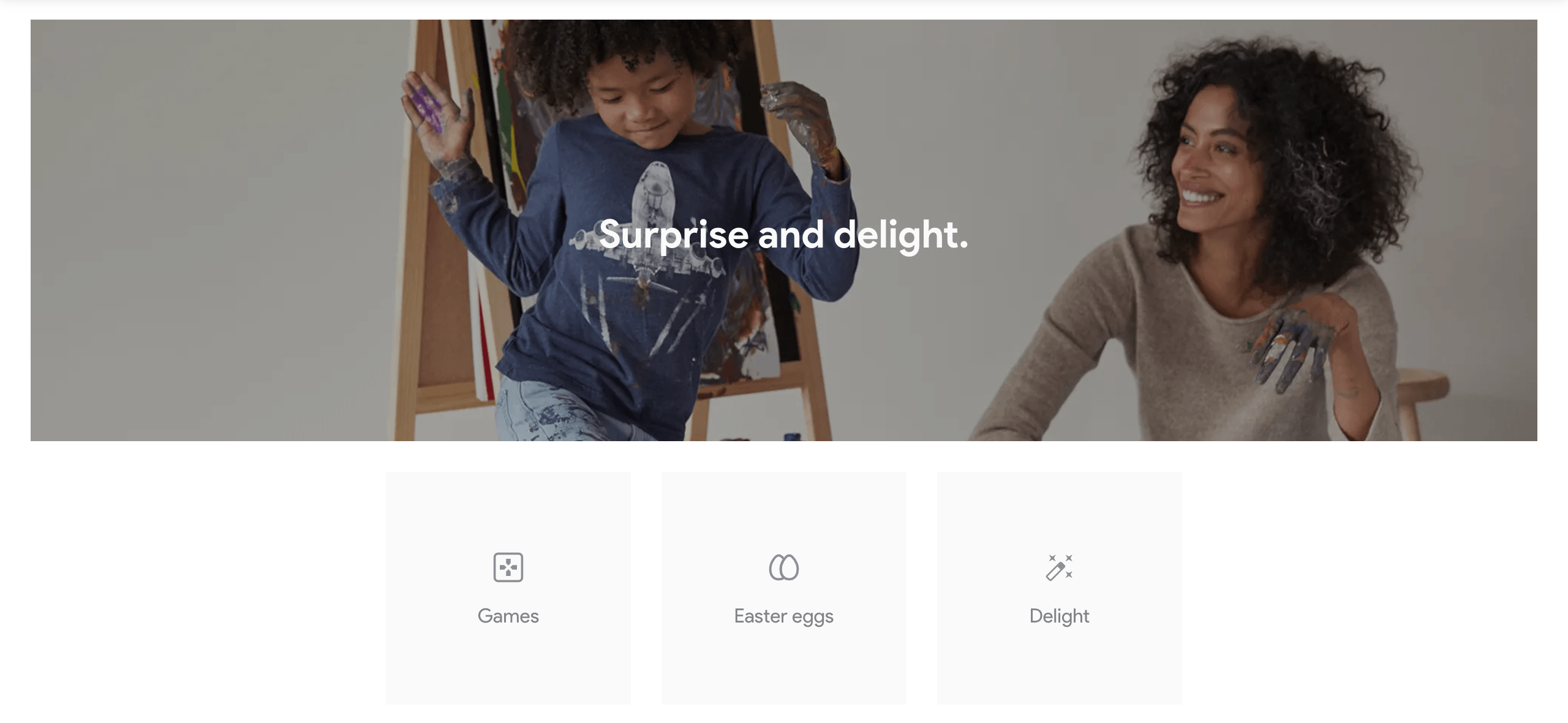
Interface
As for interface, the Google Home is a very simple device. It only has a button, while the rest are all on the touch surface on top of the device.
Here are the interactive elements of the device:
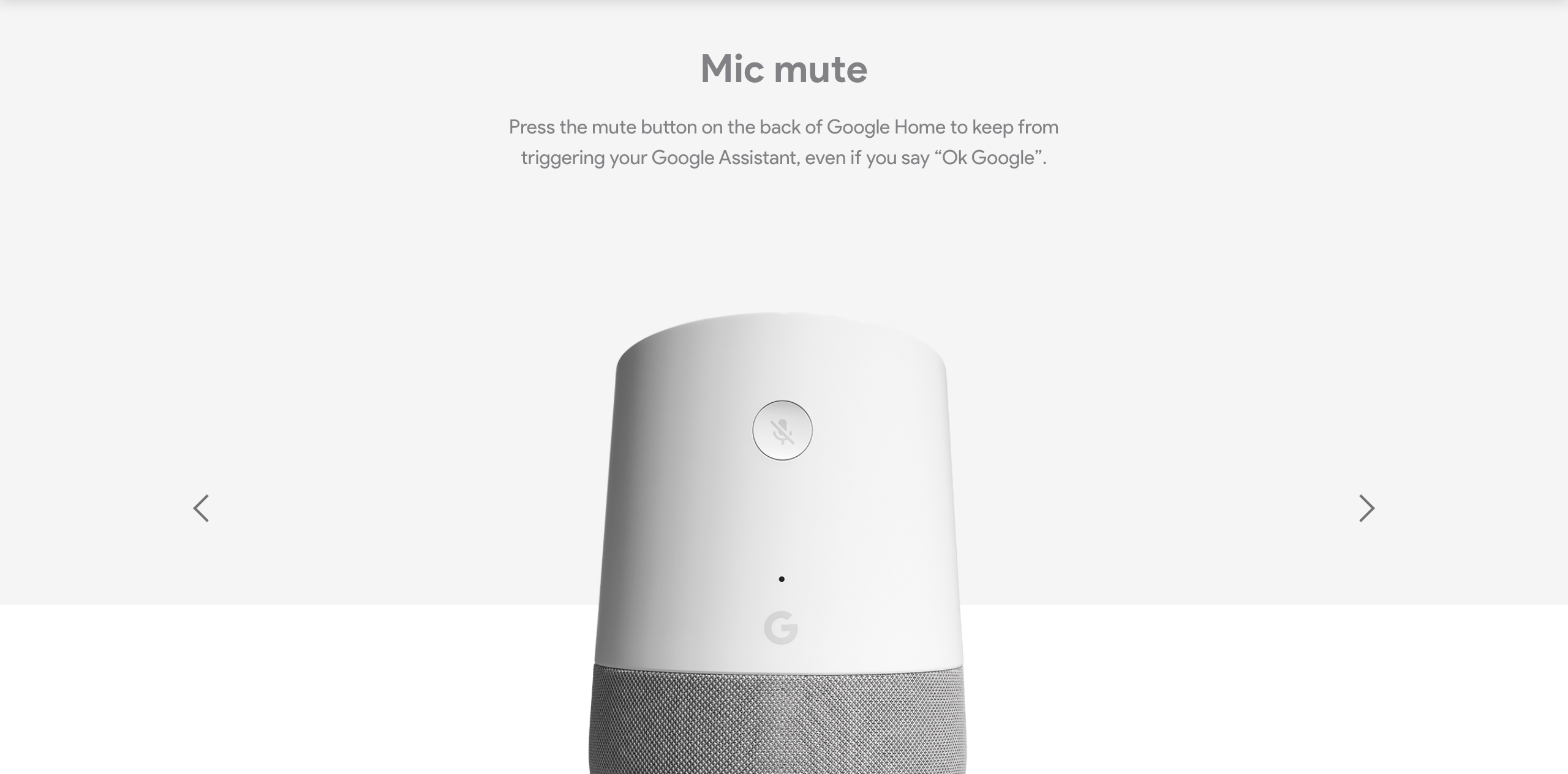
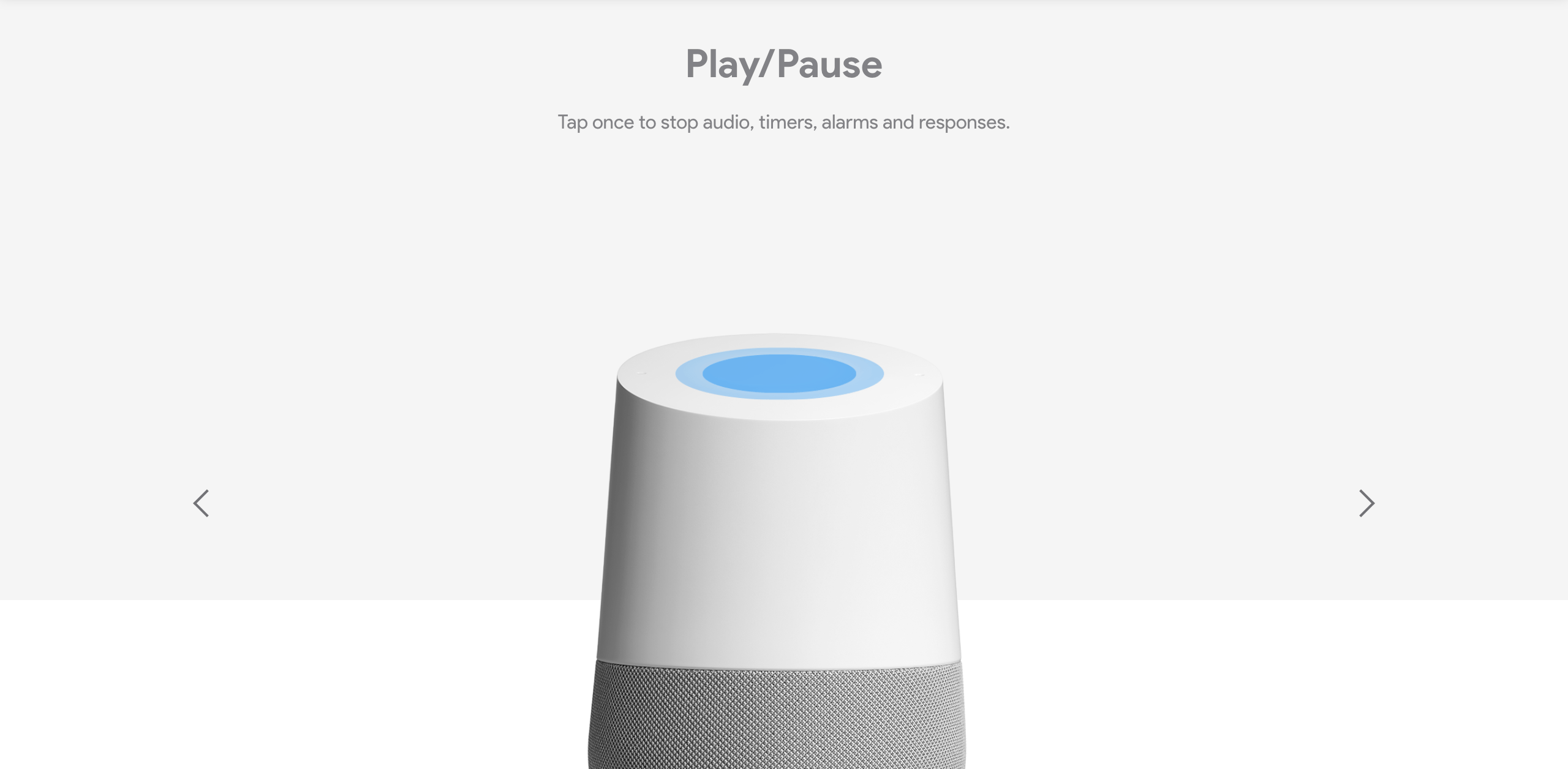
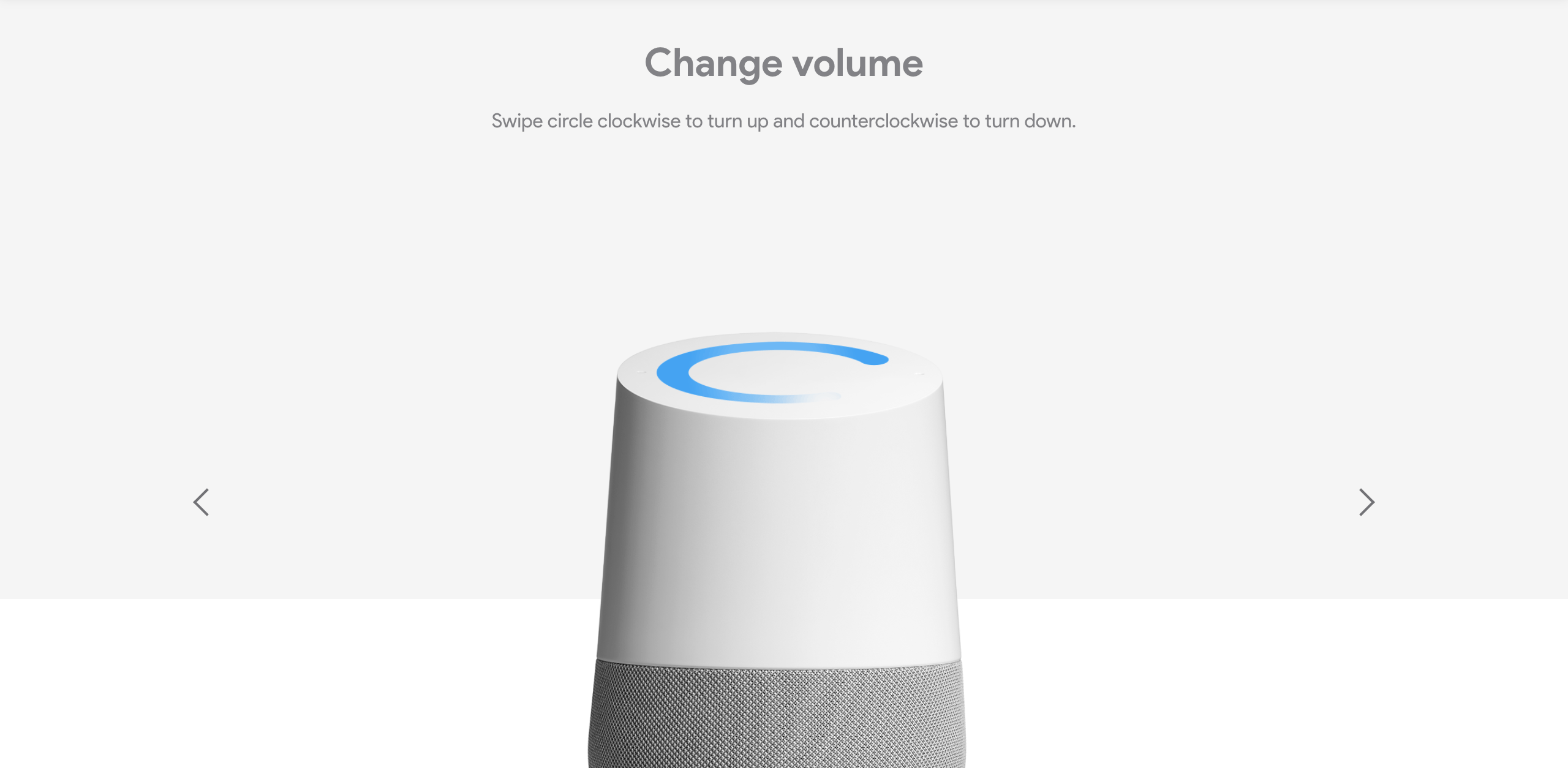
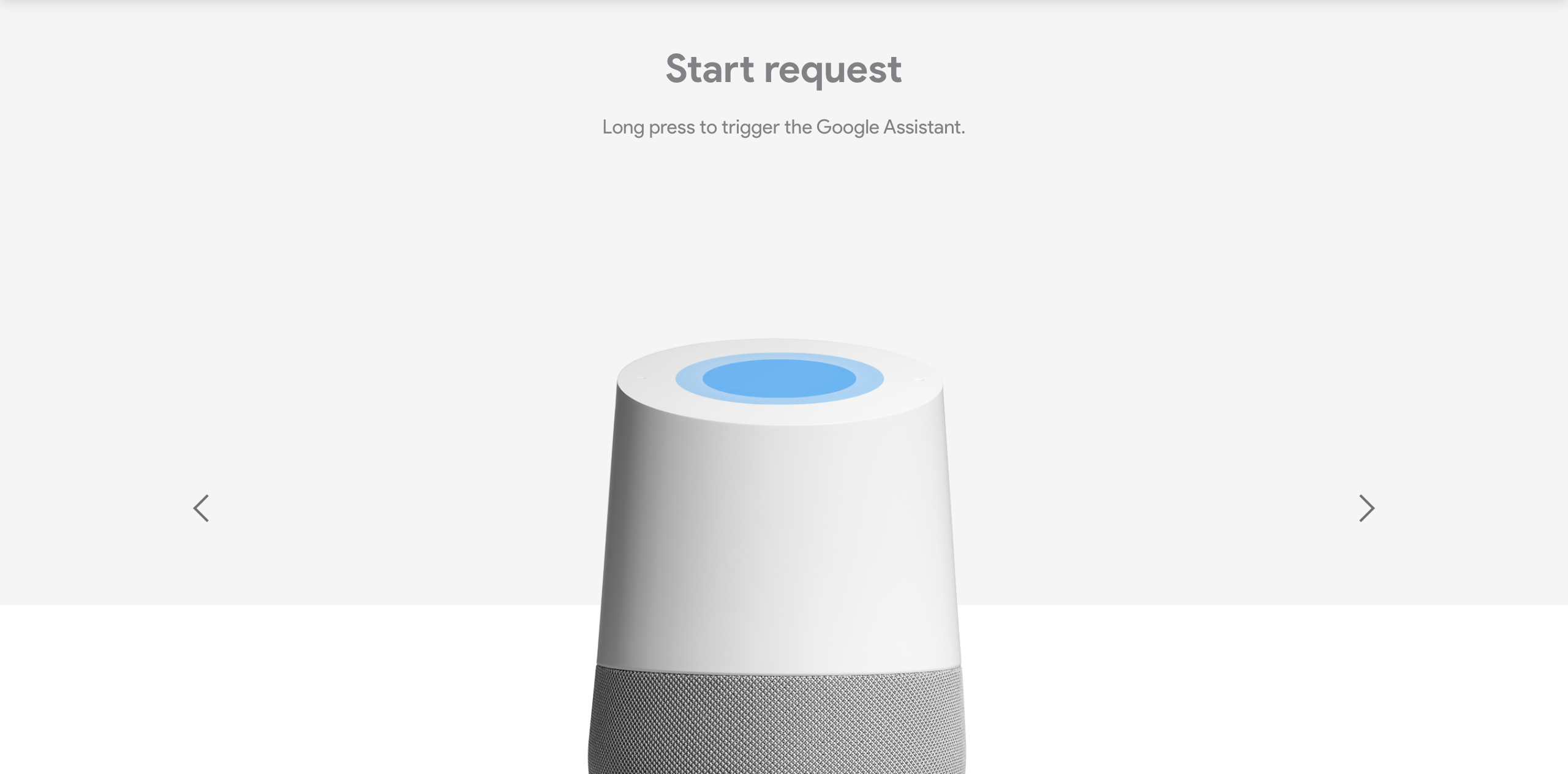
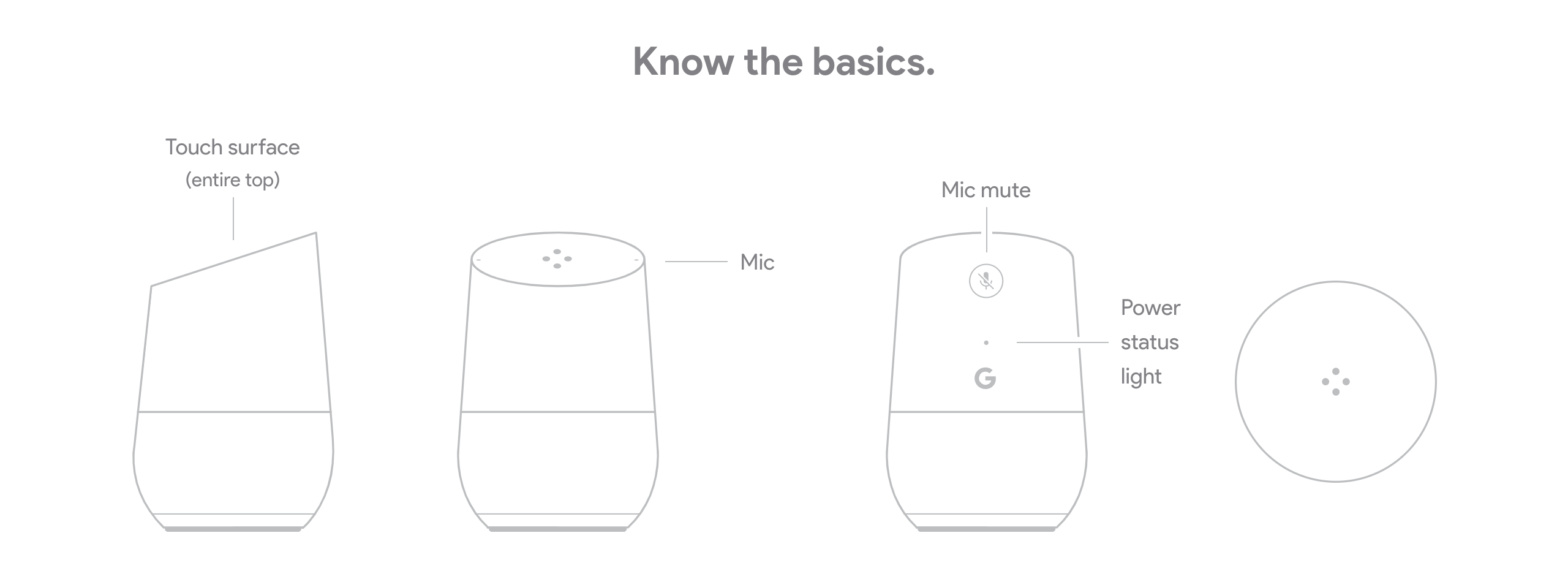
These functions are the more ‘user-interface’ kind of functions where the device used like a household product where users have to learn how to use. Other than these functions, the Google Home’s Google Assistance responds to commands like “Okay Google” and “Hey Google”. These functions are the more humanistic and intuitive, which serves more like an assistance that talks to you through a speaker. This makes the Google Home a very unique product, as it is both a product and a service.
So, we’ve gone through its uses and its interface. What is the IoT in the Google Home?
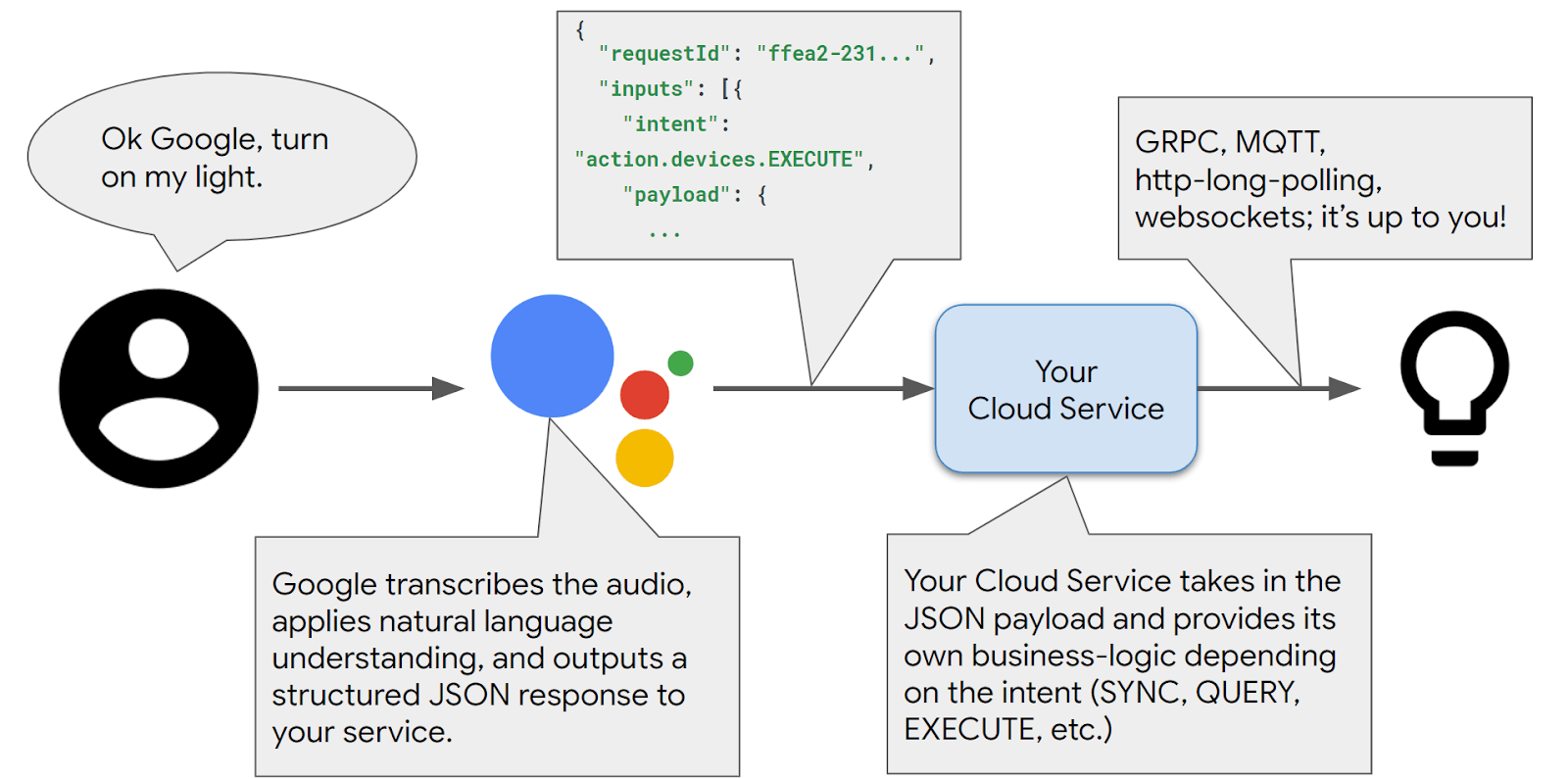
Google Home involves a few IoT systems that work together to form an integrated whole. The chart above shows how the system basically works. Google communicates through IoT to a cloud service that communicates back to the appliance that you wish to control. This is done using these things called “device types” and “device traits”.
“Google’s NLU engine uses types, traits, device names, and other information from the Home Graph to provide the correct intent for your IoT cloud service.”
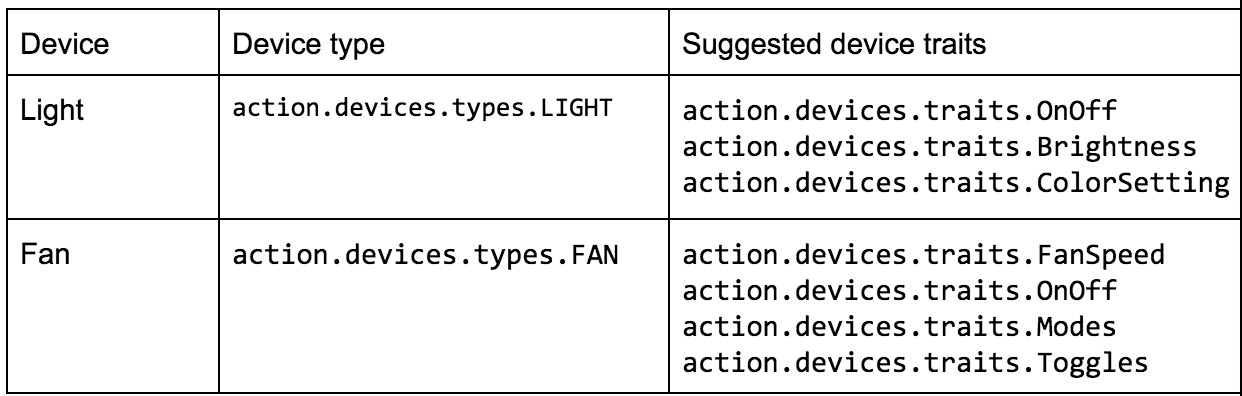
Device types are names given to every device to distinguish between the different devices that are connected to the cloud. In the above table, you can see that the light is named “action.devices.types.LIGHT“.
Device traits are commands that the device type is able to obey, allowing for user control. You can’t command your light to explode, but you can certainly change the brightness of your light using “action.devices.traits.Brightness“.
After that, there is the Home Graph. It is Google’s database that keeps all your devices’ contextual information. It stores the data of the devices like its name, its location, its functions, etc. This allows Google to understand which command is meant for which device. For example, you can say “Turn off the kitchen lights“, and Google is able to map out which lights belong within the kitchen, and switch it off.
Below are some examples of those IoT processes.
- User switching on and controlling smart appliance (eg. living room air-conditioner): User input command to mic > Command translated to data to device type and device trait in cloud > Home Graph finds the path towards the appliance > switches on appliance > Appliance sends data to mobile device via same network > device can control the air-conditioner > LOOP
- User switching on entertainment (eg. Netflix on TV): User input command to mic > Identify device type and trait > Cloud > Home Graph > Appliance receives data and switches on the entertainment
- User using Google Assistance (eg. Asking for internet information): User input command to mic > Assistance searches the web database > Assistance replies the most relevant and reliable answer (not sure if this process uses the cloud?)
Pros:
- Very VERY convenient
- Intuitive and well-integrated in home and personal settings
- Helpful in situations where one’s hand is not free, or when one needs to get things done on the go
- Able to fit well in healthcare as its monitoring system can automate tasks in emergencies without the person even knowing first (eg. heart attack)
- The future of home where everything is controllable without actually touching anything
Cons:
- Needs time to set up
- May have difficulty learning to use the device without buttons
- Privacy issues regarding a device that collects personal data
- Not very useful if one can just use hands to operate the different devices
- Data may be fed into an algorithm which teaches the device to learn your behaviour (privacy)
- The AI may take over the world
An Alternate Use
I’m thinking, most IoT devices are usually home-based and personalised which works really well as personal information are most valuable in IoT devices as it can cater itself towards the personal needs of its users. What can we do to integrate IoT in non-home settings? Perhaps this can be some kind of service AI that helps people navigate around a mall like a directory. It can also help users book slots or book tickets for certain shops. This is still very personalised, although I have transformed it into a public service.
Another way to use the device is perhaps in militaries where it is able to give real-time feedback from the sensors inside a (say F-16 Jet). As fighter jets are always under high stress, a lot of issues will happen to it. It takes a team to download data from within the jet after every day (or after every fault) to determine its flight data and where the fault is located. The use of IoT would make everything much easier such that, as soon as the plane touches down, it connects to a network that allows the new Google Home to communicate with IoT devices inside to checks for the fighter jet’s internal systems.
Conclusion
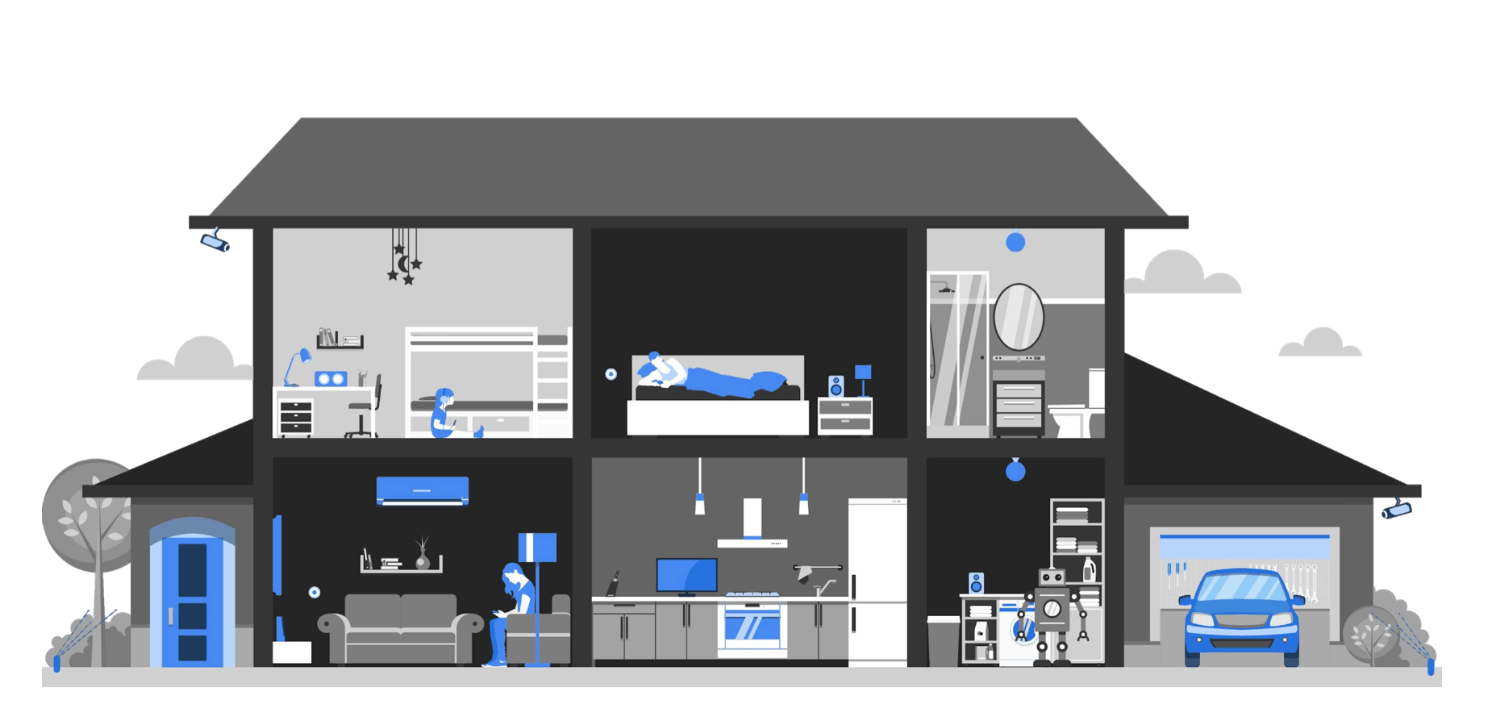
The Google Home is not just an IoT device that very nicely integrated the technology to do a myriad of things that is super beneficial to us all, but is also an AI that humanises the experience of using such a device. That gives a user-centric experience which allows it to perform its function seamlessly and intuitively. Overall, Google Home is a great example of an interactive device that fulfils everything that should exist in an interactive device.