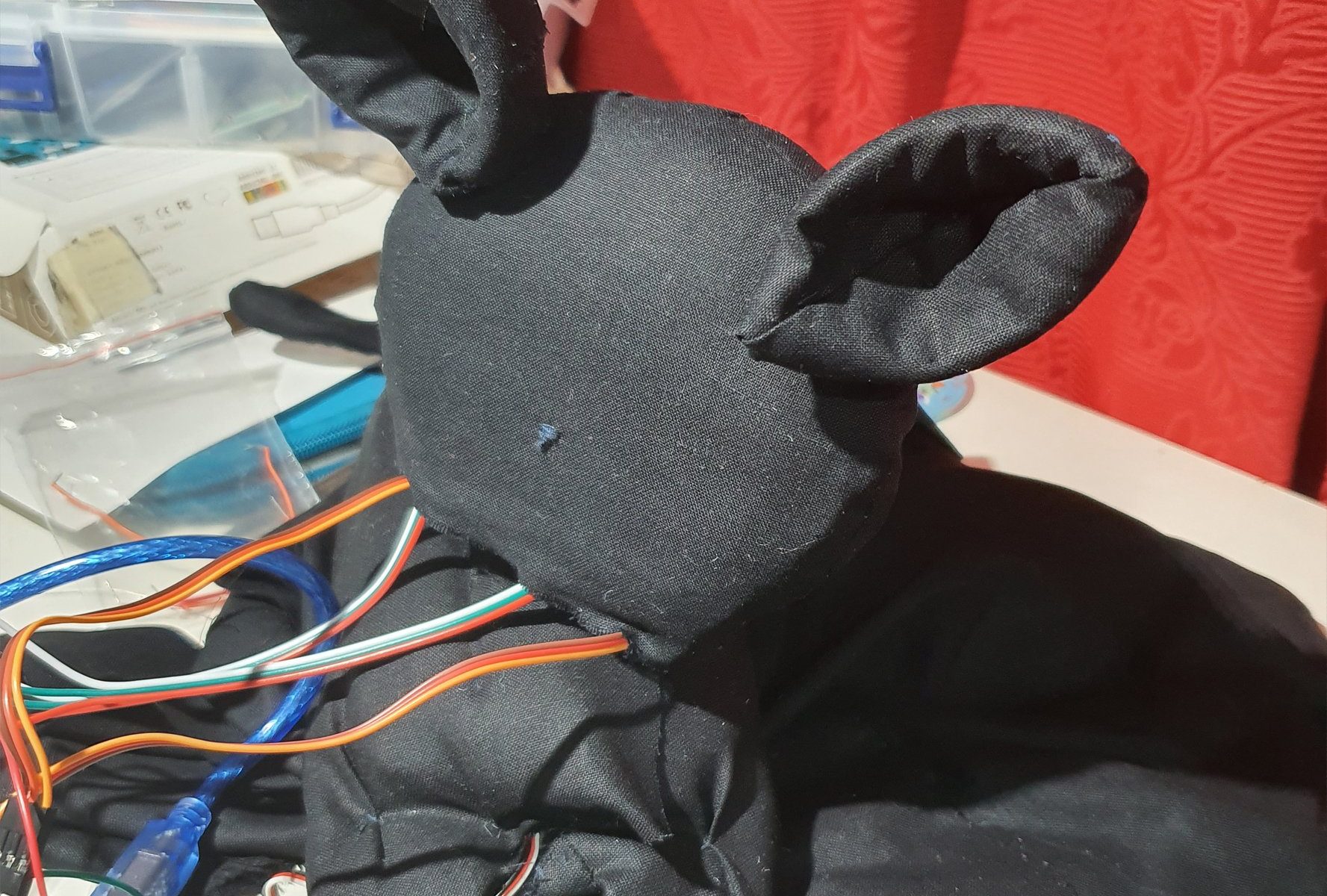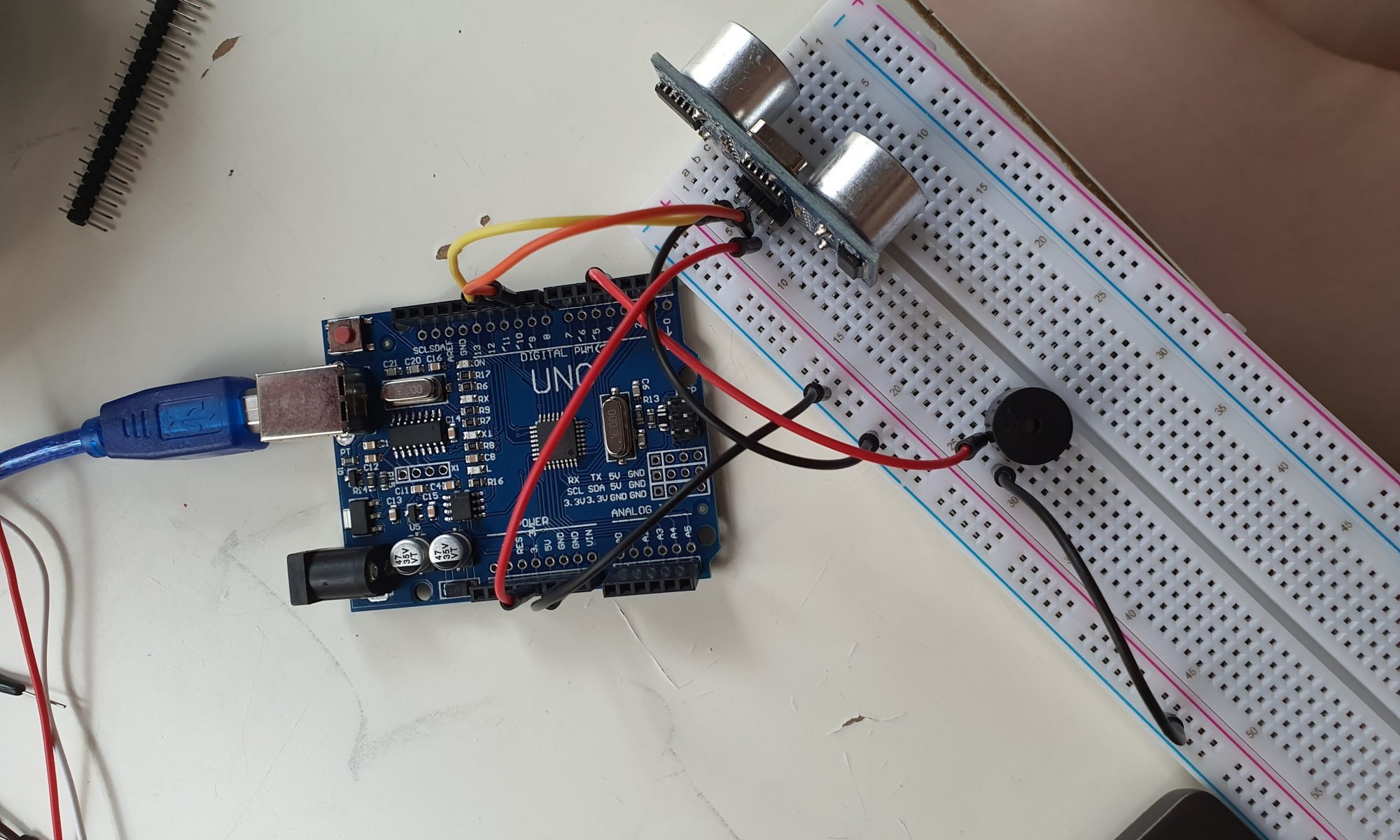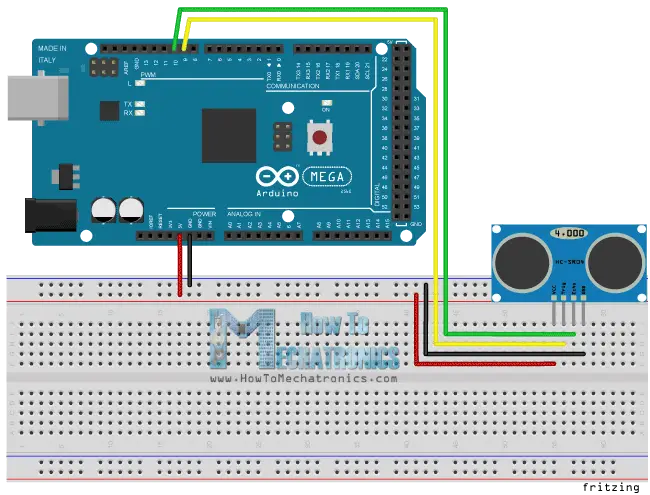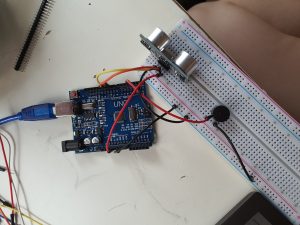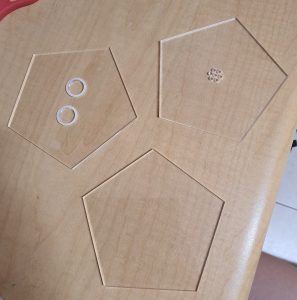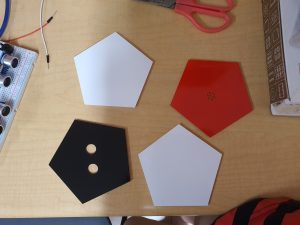Skitzie the Cat is just your average black cat that likes to hang out on your shoulder. They are curious and like to people watch while you do your stuff. But Skitzie is very shy, hence pretends to be a scarf when anyone comes too close.
(insert hooman wearable sketch)
About Skitzie the Cat
Skitzie is a guardian for those who are not to aware of their surroundings. In a sense Skitzie’s ‘hasty retreat’ to become a scarf is a warning that there are on coming people approaching.
For this project, I had imagined Skitzie to be able to move their head and their ears to see the world. Skitzie is also envisioned to be able to ‘blink’ through LEDs and hum through a speaker. I wanted there to be sound or light as an indicator to the person who is wearing Skitzie to know very clearly when Skitzie is a cat and when they are pretending to be a scarf. The Warning has to be distinct enough to catch people’s notice.
Skitzie’s hardware
Skitzis is a combination of servo motors and a sharp
- Testing the Servo Motor:

Website Reference: https://www.instructables.com/id/Arduino-Servo-Motors/
2. Testing the Proximity sensor

Website Reference: https://create.arduino.cc/projecthub/jenniferchen/distance-measuring-sensor-900520
I combine the circuits and then made a head.

Testing out the Eyes circuit, it works. Turns off and on depending on the closeness.
For Some odd reason though when i add the ears, the eyes disappeared.
Then it got fixed (connections are problematic, check everythingggg).

This is the body, that I made around the head servo motor.

All Assembled.
Reflections:
Honestly the aesthetic of Skitzie didnt come out right, which I am a little bit disappointed by. Subsequently the head keeps falling off if left for too long, so I need to fix that in future. Hopefully we will see the return f a better Skitzie in future.
Refernces:
- https://www.google.com/search?q=code+servo+motor+with+sensor&oq=code+servo+motor+with+sensor&aqs=chrome..69i57j0.11575j1j4&sourceid=chrome&ie=UTF-8#kpvalbx=_VbKEXdWDPNjc9QPCsoCIBA25